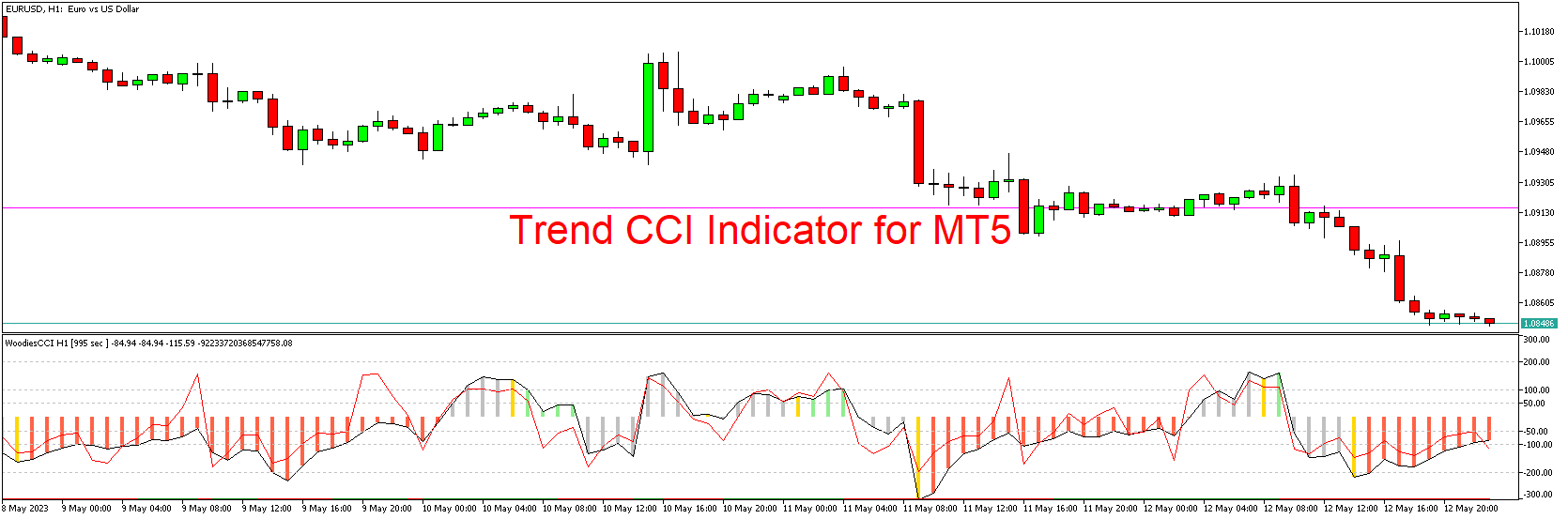When it comes to trading in the financial markets, having the right set of tools can significantly improve your chances of success. The Trend CCI (Commodity Channel Index) Indicator for MetaTrader 5 (MT5) is one such tool that helps traders make informed decisions. This article will explore what the Trend CCI Indicator is, how it works, how to install it, and how it can be used to augment your trading strategy. The best part? It’s available for free download!
Understanding the Trend CCI Indicator
The Trend CCI Indicator is a variation of the traditional Commodity Channel Index (CCI). It is a versatile tool that provides traders with a means of identifying new trends and warning of extreme conditions. The Trend CCI Indicator goes beyond the traditional CCI by integrating trend signals and other key features to provide a more comprehensive view of market behavior.
Key Features of the Trend CCI Indicator
- Trend Identification: The Trend CCI Indicator helps traders identify potential new trends, both bullish and bearish, making it easier to time entries and exits.
- Overbought/Oversold Levels: Like the traditional CCI, the Trend CCI can identify overbought and oversold conditions, providing potential reversal signals.
- Customizable Parameters: Traders can customize the period length, the type of price to consider (close, high, low, median, etc.), and levels to suit their trading strategy.
- Integration with Other Indicators: For a more robust trading strategy, the Trend CCI can be used in conjunction with other technical analysis tools.
Installing the Trend CCI Indicator in MT5
- Download the Indicator: Start by downloading the Trend CCI Indicator file from a trusted source.
- Install the Indicator: Open the MT5 platform and go to ‘File’ > ‘Open Data Folder’ > ‘MQL5’ > ‘Indicators’. Paste the downloaded file here.
- Activate the Indicator: Navigate back to your MT5 platform, and you will find the Trend CCI Indicator listed under ‘Indicators’ in the ‘Navigator’ panel. Simply drag and drop it onto your desired chart.
- Adjust the Settings: You can customize the Trend CCI Indicator according to your trading needs by right-clicking on the chart and selecting ‘Properties’.
How to Use the Trend CCI Indicator in Your Trading Strategy
The Trend CCI Indicator is a versatile tool that can be used in various ways:
- Trend Following: When the Trend CCI crosses above the zero line, it might indicate the start of an uptrend (buy signal). When it crosses below the zero line, it might suggest a downtrend (sell signal).
- Overbought/Oversold Conditions: If the Trend CCI reaches an extreme high level, it could indicate overbought conditions, suggesting a possible sell signal. Conversely, an extreme low level could indicate oversold conditions, providing a potential buy signal.
Remember, while the Trend CCI Indicator can be a powerful tool, no indicator is perfect. It’s always a good idea to use the Trend CCI in conjunction with other technical analysis tools and indicators to validate trading signals and manage risk effectively.
Conclusion
The Trend CCI Indicator for MT5 is a powerful tool that allows traders to identify potential market trends and overbought/oversold conditions. Its customizable settings make it adaptable to various trading strategies, and the straightforward installation process makes it easy for traders of all levels to utilize. Its free availability adds to its appeal. Remember to incorporate it with other indicators and a well-devised risk management strategy to maximize its potential. Happy trading!
Download indicator