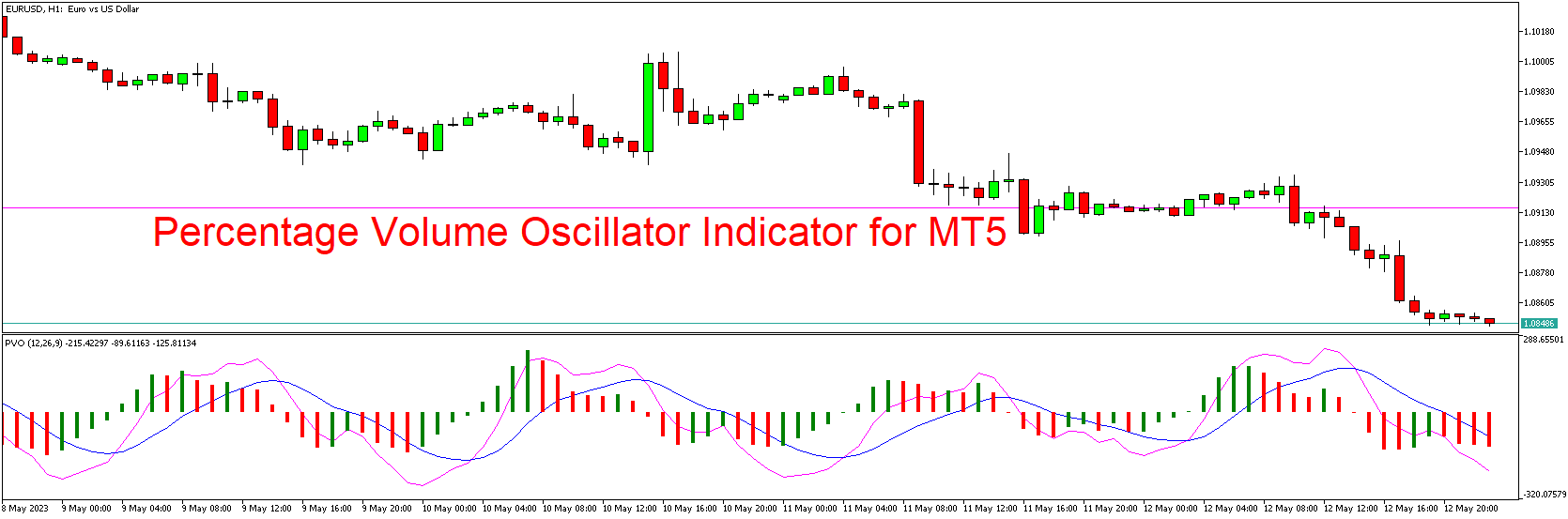In the dynamic world of trading, having the right tools at your disposal can make a significant difference. These tools can help traders make informed decisions and maximize profits. One such tool is the Percentage Volume Oscillator (PVO) Indicator for MetaTrader 5 (MT5). This article will delve into the functionality of this indicator, its installation process, and how it can be utilized in a trading strategy. The best part? It’s available for free download!
Understanding the Percentage Volume Oscillator Indicator
The Percentage Volume Oscillator (PVO) is a momentum oscillator for volume. The PVO measures the difference between two volume-based moving averages as a percentage of the larger moving average. As such, it quantifies changes in trading volume and can be used to identify periods of expanding or contracting volume which often precede significant price movements.
Key Features of the PVO Indicator
- Volume Fluctuations: PVO helps in identifying the spikes and drops in trading volume. Significant changes in trading volume can often be indicative of important price movements.
- Signal Line: The PVO line is often plotted with a signal line, which is a moving average of the PVO. This can provide additional trading signals.
- Customizable Settings: The PVO settings can be adjusted according to the user’s preferences, allowing for greater flexibility and adaptability in different trading conditions.
Installing the PVO Indicator in MT5
- Download the Indicator: The first step is to download the PVO Indicator file. Make sure to use a reliable source to avoid any potential security risks.
- Install the Indicator: After the file is downloaded, open your MT5 platform and navigate to ‘File’ > ‘Open Data Folder’ > ‘MQL5’ > ‘Indicators’. Paste the downloaded file into this directory.
- Activate the Indicator: Now, go back to your MT5 platform, and you should find the PVO Indicator in the ‘Navigator’ panel under ‘Indicators’. Drag and drop it onto your desired chart.
- Customize the Indicator: You can adjust the settings of the indicator according to your trading preferences by right-clicking on the chart and selecting ‘Properties’.
Incorporating the PVO Indicator into Your Trading Strategy
The PVO can be used to identify potential buy and sell signals. For example, a positive divergence between the PVO and price (where price is decreasing, but PVO is increasing) could suggest a buying opportunity, indicating that an upward price movement may follow the increasing volume. Conversely, a negative divergence (price increasing, PVO decreasing) could be a sell signal, indicating a possible downward price movement following the decreasing volume.
However, like any other technical indicator, the PVO should not be used in isolation. It is most effective when combined with other technical analysis tools and a well-structured risk management strategy.
Conclusion
The Percentage Volume Oscillator Indicator for MT5 offers traders a unique insight into the changes in trading volume. This can prove to be a valuable addition to any trader’s toolkit. With its customizable settings, it can easily be adapted to fit various trading strategies. Its free availability and straightforward installation process further add to its appeal. Always remember to combine it with other technical indicators and a sound risk management strategy to maximize its potential. Happy trading!
Download indicator