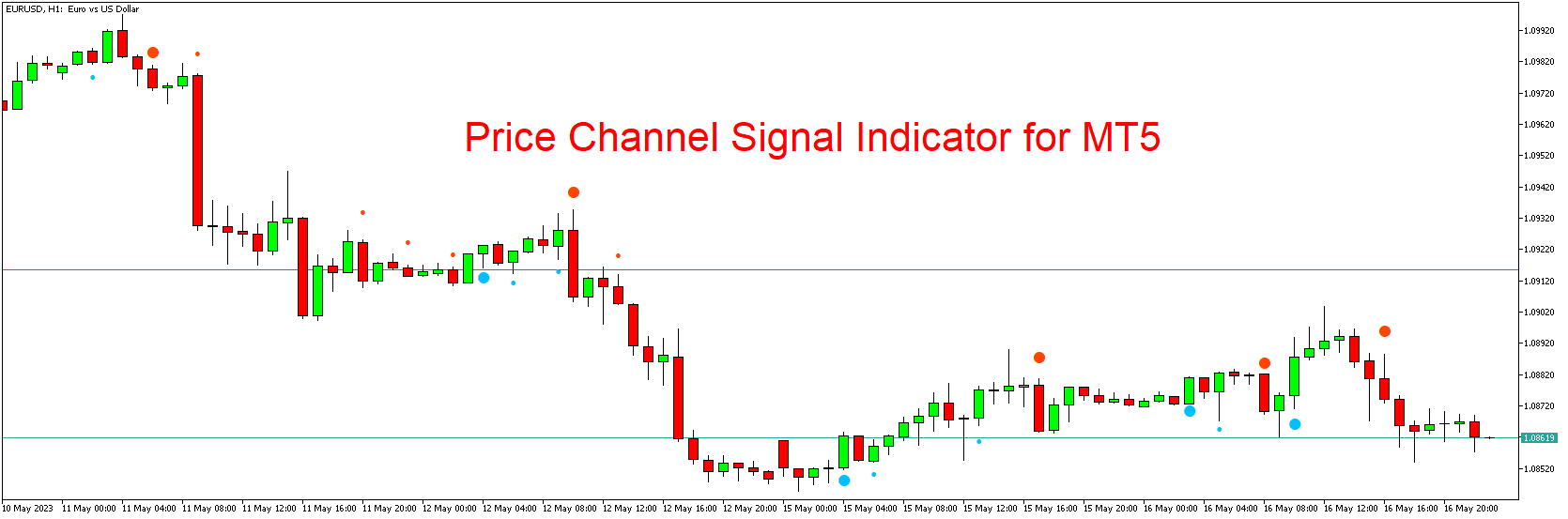The Price Channel Signal Indicator for MetaTrader 5 (MT5) is a robust trading tool that can improve your technical analysis and increase your chances of success in the Forex market. It is available for free download, and this article will guide you through its features, how to install it, and how to incorporate it into your trading strategy.
Understanding the Price Channel Signal Indicator
The Price Channel Signal Indicator for MT5 is a technical analysis tool that uses the concept of price channels to identify potential trading opportunities. Price channels are a type of chart pattern, defined by two parallel lines. The upper line connects the price highs, while the lower line connects the price lows, forming a channel where the price tends to stay.
The Price Channel Signal Indicator identifies these channels and provides trading signals when the price touches or crosses these lines, suggesting potential breakouts or reversals.
Key Features of the Price Channel Signal Indicator
- Price Channel Identification: The indicator automatically identifies and draws the price channel on your chart, saving you the time and effort of manual drawing.
- Trading Signals: It provides clear buy and sell signals when the price touches or crosses the channel boundaries, helping you identify potential trading opportunities.
- Customizable Settings: The indicator settings can be adjusted to match your trading style and preferences, including the channel period and the colors of the lines and signals.
- Compatibility: The Price Channel Signal Indicator is compatible with all currency pairs and timeframes.
Installing the Price Channel Signal Indicator in MT5
- Download the Indicator: Download the Price Channel Signal Indicator file from a trusted source.
- Install the Indicator: Open your MT5 platform and navigate to ‘File’ > ‘Open Data Folder’ > ‘MQL5’ > ‘Indicators’. Copy the downloaded file into this folder.
- Activate the Indicator: In the MT5 platform, you will find the newly added indicator in the ‘Navigator’ panel under ‘Indicators’. Drag and drop it onto your desired chart to activate it.
- Customize the Settings: Right-click on your chart, select ‘Indicators List’, choose the Price Channel Signal Indicator, and click ‘Properties’. Here, you can adjust the indicator settings to your liking.
Using the Price Channel Signal Indicator in Your Trading Strategy
The Price Channel Signal Indicator can be a powerful addition to your trading strategy:
- Identify Breakouts and Reversals: When the price touches or crosses the channel boundaries, it could indicate a potential breakout or reversal. These signals can be used to open or close trades.
- Set Stop Loss and Take Profit Levels: The channel boundaries can also be used to set stop loss and take profit levels. A stop loss could be set just outside the channel, while a take profit could be set at the opposite channel line.
- Confirming Trends: The direction of the price channel can indicate the market’s overall trend. An upwards channel suggests an uptrend, while a downwards channel suggests a downtrend.
However, like any technical analysis tool, the Price Channel Signal Indicator should not be used alone. It is best used in conjunction with other indicators and a solid risk management strategy.
Conclusion
The Price Channel Signal Indicator for MT5 is a valuable tool for any trader looking to capitalize on price channel patterns. By identifying these channels and providing trading signals, it can save you time and increase your trading efficiency. Download it for free today and enhance your trading strategy.
Download indicator