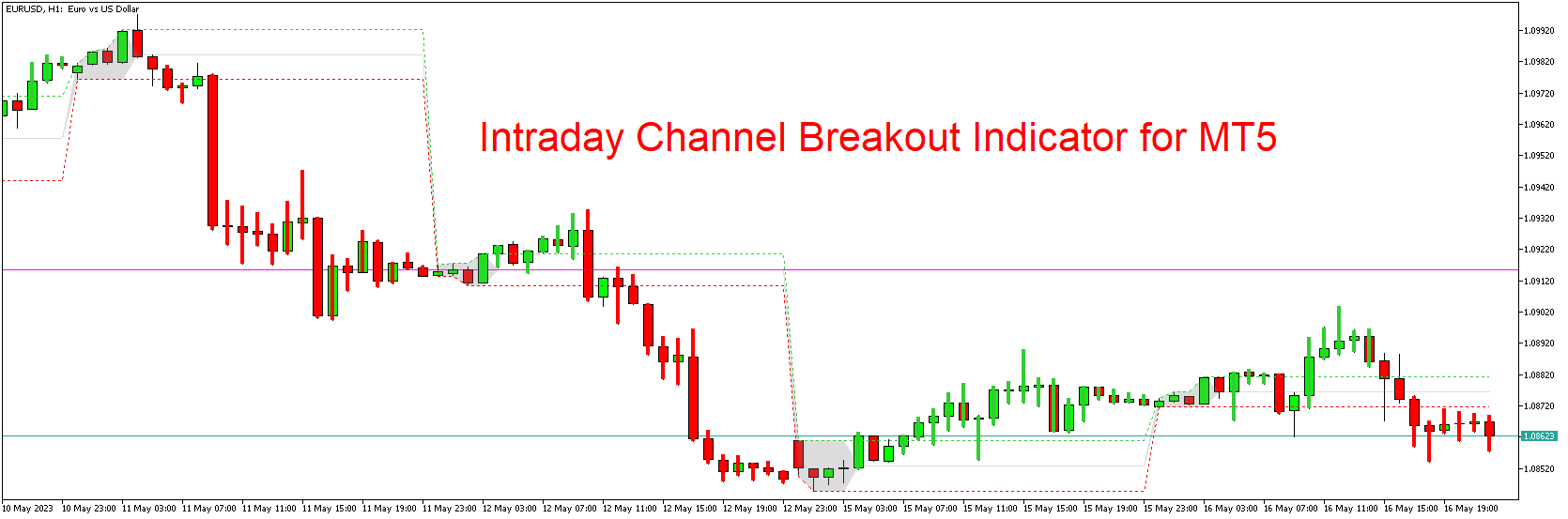Intraday trading is a popular style of trading where traders open and close positions within a single day. The goal is to capitalize on the price fluctuations that occur during market hours. To succeed in intraday trading, you need a reliable tool to help you identify potential breakouts. One such tool is the Intraday Channel Breakout Indicator for MetaTrader 5 (MT5), which is available for free download. This article provides a detailed overview of this indicator, covering its features, installation process, and how it can enhance your trading strategy.
Understanding the Intraday Channel Breakout Indicator
The Intraday Channel Breakout Indicator for MT5 is a technical analysis tool designed to identify potential breakout opportunities within the day’s trading range. It draws a price channel on your chart based on the high and low prices of a specified period.
A breakout occurs when the price moves outside this channel, which may signal a significant price move in the direction of the breakout. By identifying these breakouts, the Intraday Channel Breakout Indicator can help traders spot potential entry and exit points for their trades.
Key Features of the Intraday Channel Breakout Indicator
- Channel Drawing: The indicator automatically draws a channel based on the high and low prices of a specified period.
- Breakout Signals: It signals when the price breaks above or below the channel, indicating potential trading opportunities.
- Customizable Settings: Traders can adjust the look-back period, color of the channel lines, and other settings according to their preference.
- Compatibility: The indicator is compatible with all currency pairs, commodities, indices, and cryptocurrencies.
Installing the Intraday Channel Breakout Indicator in MT5
- Download the Indicator: The first step is to download the Intraday Channel Breakout Indicator file from a trusted source.
- Install the Indicator: Open your MT5 platform and go to ‘File’ > ‘Open Data Folder’ > ‘MQL5’ > ‘Indicators’. Paste the downloaded file here.
- Activate the Indicator: Back in the MT5 platform, you will find the Intraday Channel Breakout Indicator listed under ‘Indicators’ in the ‘Navigator’ panel. Drag and drop it onto your chart to activate it.
- Customize the Settings: Right-click on the chart, select ‘Indicators List’, choose the Intraday Channel Breakout Indicator, and click ‘Properties’ to adjust the settings to your liking.
Implementing the Intraday Channel Breakout Indicator in Your Trading Strategy
The Intraday Channel Breakout Indicator can be a valuable addition to your trading toolbox:
- Spotting Breakouts: Use the indicator to identify breakouts from the channel. A break above the channel might signal a buying opportunity, while a break below could suggest a selling opportunity.
- Setting Stop Losses and Take Profits: The channel’s boundaries can also help in setting stop-loss and take-profit levels. Traders might set their stop-loss inside the channel and their take-profit at a certain distance from the breakout point.
- Confirming Trends: The breakout direction can provide clues about the day’s overall trend. For instance, a breakout above the channel may indicate an upward trend.
Remember, while the Intraday Channel Breakout Indicator is useful, it should be used in conjunction with other technical analysis tools and sound risk management practices.
Conclusion
The Intraday Channel Breakout Indicator for MT5 is a handy tool for day traders. It automatically identifies potential breakout opportunities, helping traders to time their entries and exits more effectively. Download the Intraday Channel Breakout Indicator for free today,
Download indicator