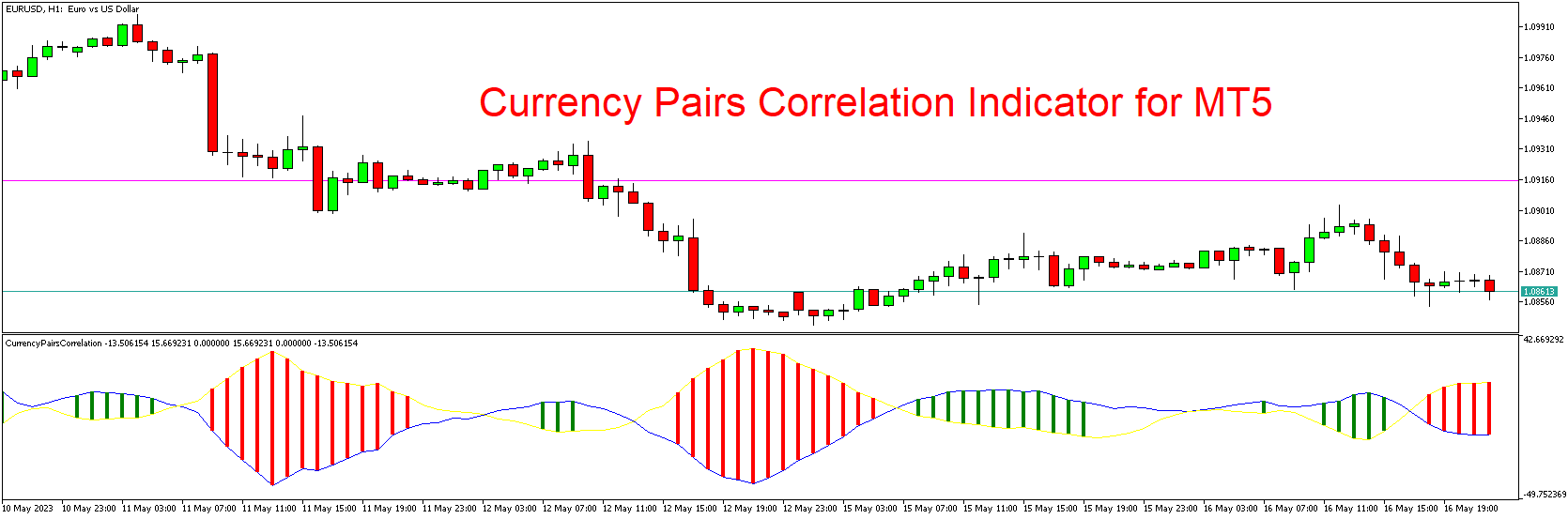The world of Forex trading is complex, full of various currency pairs that move in relation to each other. Navigating through these movements and understanding the correlations can be daunting, but thankfully, tools like the Currency Pairs Correlation Indicator for MetaTrader 5 (MT5) can make this task considerably easier. This article presents a comprehensive guide on this indicator, explaining its functions, installation process, and how it can enhance your Forex trading strategy. And guess what? It’s available for free download!
Understanding the Currency Pairs Correlation Indicator
The Currency Pairs Correlation Indicator for MT5 is a tool designed to show the relationship between two or more currency pairs. It quantifies the degree to which one pair moves in relation to another, providing valuable insight into market dynamics.
Forex pairs can be positively correlated (move in the same direction), negatively correlated (move in the opposite direction), or non-correlated (no consistent relationship). Understanding these correlations can help traders manage their portfolio risk, avoid counterproductive trades, and identify unique trading opportunities.
Key Features of the Currency Pairs Correlation Indicator
- Correlation Matrix: The indicator provides a visual correlation matrix, displaying the correlation coefficients between multiple currency pairs over a specific period.
- Customizable Parameters: Traders can select the currency pairs, timeframes, and the number of periods over which correlations are calculated.
- Real-time Updates: The correlation matrix updates in real time as new data becomes available.
Installing the Currency Pairs Correlation Indicator in MT5
- Download the Indicator: First, download the Currency Pairs Correlation Indicator file from a reliable source.
- Install the Indicator: Open your MT5 platform, go to ‘File’ > ‘Open Data Folder’ > ‘MQL5’ > ‘Indicators’. Paste the downloaded file here.
- Activate the Indicator: Return to the MT5 platform. You’ll find the Currency Pairs Correlation Indicator listed under ‘Indicators’ in the ‘Navigator’ panel. Simply drag and drop it onto your chart.
- Customize the Settings: To adjust the settings as per your preference, right-click on the chart, select ‘Indicators List’, pick the Currency Pairs Correlation Indicator, and click ‘Properties’.
Using the Currency Pairs Correlation Indicator in Your Trading Strategy
The Currency Pairs Correlation Indicator can play a crucial role in Forex trading:
- Risk Management: By understanding the correlation between different pairs, you can avoid overexposure to a single currency. For instance, if you’re already trading a pair that’s highly correlated with another, taking a position in the second pair might inadvertently double your risk.
- Identifying Opportunities: Positive and negative correlations can reveal potential trading opportunities. For example, if two pairs usually move together but suddenly diverge, it could signal an opportunity to trade the pair that’s likely to revert back to the mean.
- Diversification: Non-correlated pairs can provide diversification benefits, helping to reduce risk.
Remember, while the Currency Pairs Correlation Indicator is a valuable tool, it should form part of a comprehensive trading strategy, including other technical analysis methods and sound risk management.
Conclusion
The Currency Pairs Correlation Indicator for MT5 is a powerful tool for any Forex trader. It provides crucial insights into the relationships between different currency pairs, helping to manage risk, identify trading opportunities, and diversify your trading portfolio. Get your free download of the Currency Pairs Correlation Indicator today, and unlock a new level of trading intelligence!
Download indicator