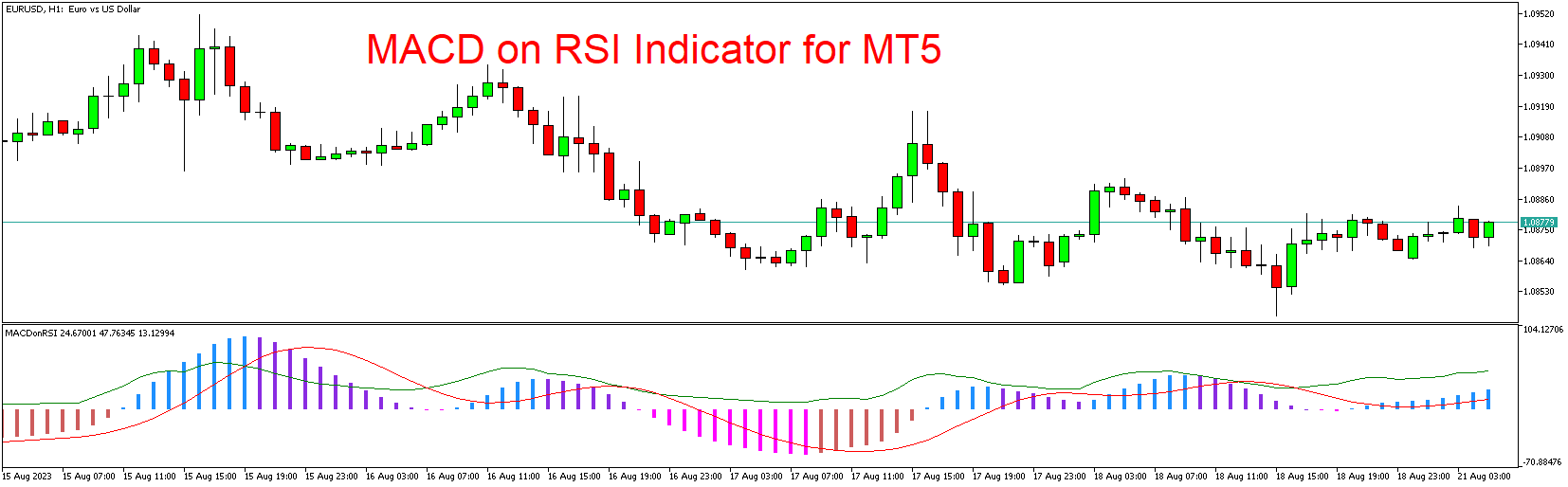Introduction
The realm of financial trading demands precision, and advanced indicators are crucial for informed decision-making. The MACD on RSI Indicator, meticulously designed for MetaTrader 5 (MT5) and available for free download, is a powerful tool that synergizes two popular indicators – the Moving Average Convergence Divergence (MACD) and the Relative Strength Index (RSI). This article explores the features, benefits, and practical applications of the MACD on the RSI Indicator for MT5.
Introducing the MACD on RSI Indicator
The MACD on RSI Indicator is a technical analysis tool that combines the insights from both the MACD and RSI indicators. This combination enhances traders’ ability to gauge momentum and potential trend shifts in the market.
Key Components of the MACD on RSI Indicator:
- Moving Average Convergence Divergence (MACD): The MACD is a momentum indicator that calculates the difference between two Exponential Moving Averages (EMAs) – the “fast” EMA and the “slow” EMA. The MACD signal line is typically a 9-period EMA of the MACD line.
- Relative Strength Index (RSI): The RSI measures the speed and change of price movements. It oscillates between 0 and 100 and is used to identify potential overbought and oversold conditions.
Benefits of the MACD on RSI Indicator
- Enhanced Momentum Insight: The combined insights from the MACD and RSI indicators provide a more comprehensive view of market momentum and trend strength.
- Convergence and Divergence Analysis: Traders can identify potential convergence and divergence between the MACD and RSI indicators, which can offer insights into potential trend reversals.
- Overbought and Oversold Signals: By assessing both the MACD and RSI, traders can identify overbought and oversold conditions more effectively, making informed trading decisions.
- Customizable Parameters: Traders have the flexibility to customize the indicator’s parameters, such as the MACD and RSI periods, to suit their trading preferences.
Installing and Using the MACD on RSI Indicator in MT5
- Download the Indicator: Source a reputable platform offering the MACD on RSI Indicator for MT5. Ensure that the downloaded indicator file is in the correct format.
- Installation: Open your MetaTrader 5 platform and access the “File” menu. Choose “Open Data Folder” to access the installation directory. Within the “MQL5” folder, locate the “Indicators” folder and paste the downloaded indicator file.
- Restart MT5: Close and reopen your MetaTrader 5 platform to ensure proper loading of the indicator.
- Applying the Indicator: Open a chart for your preferred trading instrument. In the “Navigator” panel, expand the “Indicators” section and locate the MACD on RSI Indicator. Drag and drop it onto the chart. Customize the indicator settings as per your trading preferences.
Conclusion
The MACD on RSI Indicator for MT5 equips traders with a powerful tool for synthesizing insights from two widely used indicators – the MACD and RSI. By combining momentum and trend strength assessments, this indicator enhances traders’ ability to identify potential trend reversals, overbought/oversold conditions, and market momentum. Traders can easily download and install the MACD on RSI Indicator for free, integrating its capabilities into their trading strategies. However, as with any trading tool, combining insights from the indicator with comprehensive analysis is essential for achieving successful trading outcomes.
Download indicator