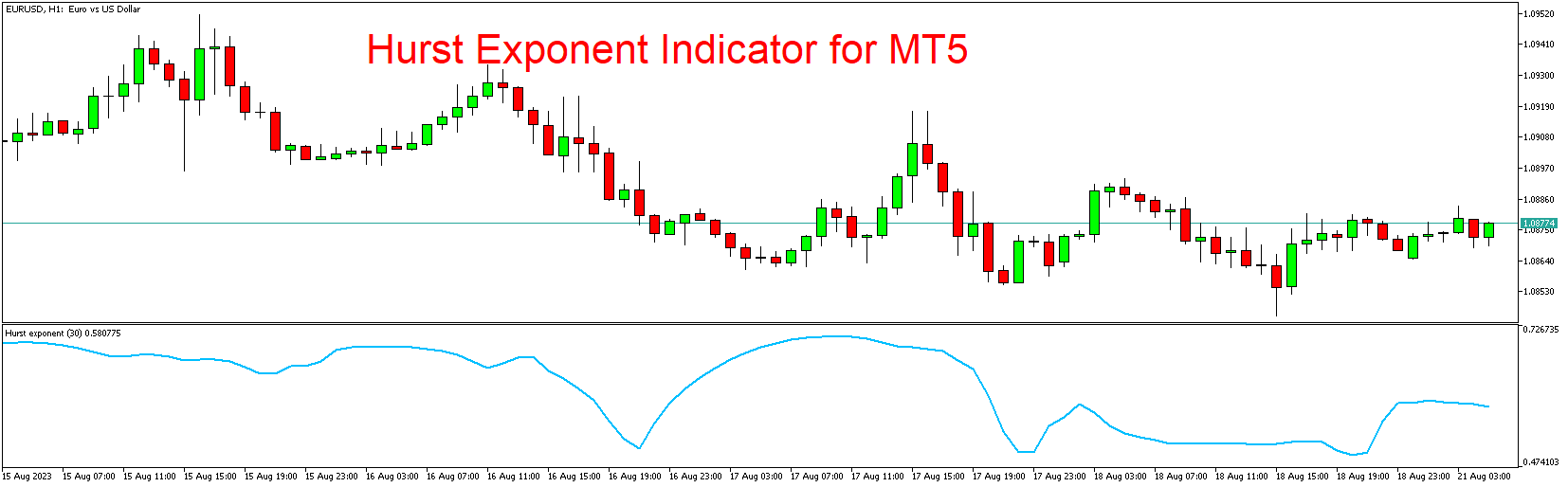Introduction
In the fast-paced world of financial trading, gaining an edge requires access to advanced indicators that can uncover hidden patterns. The Hurst Exponent Indicator, thoughtfully designed for MetaTrader 5 (MT5) and available for free download, is a powerful tool that empowers traders to understand the cyclic nature of markets with heightened precision. This article delves into the features, benefits, and practical applications of the Hurst Exponent Indicator for MT5.
Unraveling the Hurst Exponent Indicator
The Hurst Exponent Indicator is a technical analysis tool that measures the persistence or trendiness of price data. It provides insights into the cyclical nature of market movements by calculating the Hurst exponent, which can help traders anticipate future price patterns.
Key Aspects of the Hurst Exponent Indicator:
- Hurst Exponent Calculation: The Hurst exponent is a statistical measure used to analyze time series data. It quantifies the fractal dimension of the price data’s time series, indicating the presence of trends or cyclic behavior.
- Cyclic Nature of Markets: The indicator aims to identify the underlying cyclic behavior of price movements, helping traders understand the dominant trends or patterns in the market.
Benefits of the Hurst Exponent Indicator
- Cyclical Insights: By quantifying the cyclical behavior of market data, the indicator can help traders identify periods of trending or ranging conditions.
- Trend Anticipation: The Hurst Exponent Indicator’s insights into cyclic patterns can assist traders in anticipating potential future trends or reversals.
- Volatility Awareness: Traders can gauge the volatility of the market based on the Hurst exponent. Lower values suggest more random or volatile behavior, while higher values indicate more persistent trends.
- Divergence Detection: Traders can use the Hurst Exponent Indicator to identify divergences between price movement and the calculated exponent, which may signal potential trend changes.
Installing and Using the Hurst Exponent Indicator in MT5
- Download the Indicator: Locate a trustworthy platform offering the Hurst Exponent Indicator for MT5. Verify that the downloaded indicator file is in the correct format.
- Installation: Open your MetaTrader 5 platform and access the “File” menu. Choose “Open Data Folder” to access the installation directory. Within the “MQL5” folder, locate the “Indicators” folder and paste the downloaded indicator file.
- Restart MT5: Close and reopen your MetaTrader 5 platform to ensure proper loading of the indicator.
- Applying the Indicator: Open a chart for your preferred trading instrument. In the “Navigator” panel, expand the “Indicators” section and locate the Hurst Exponent Indicator. Drag and drop it onto the chart. Customize the indicator settings as per your trading preferences.
Conclusion
The Hurst Exponent Indicator for MT5 equips traders with a valuable tool for understanding the cyclical nature of market movements. By calculating the Hurst exponent and providing insights into trendiness or persistence, the indicator enhances traders’ understanding of market behavior. Traders can easily download and install the Hurst Exponent Indicator for free, integrating its capabilities into their trading strategies. However, as with any trading tool, combining insights from the indicator with comprehensive analysis is vital for achieving successful trading outcomes.
Download indicator