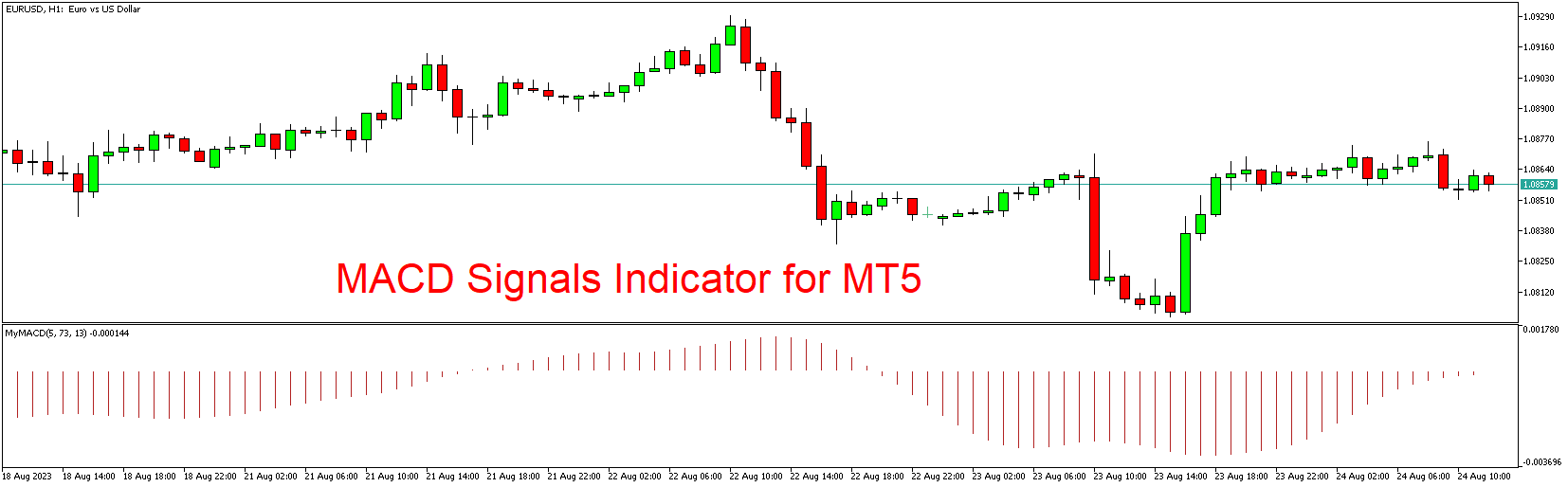In the realm of financial trading, having the right tools at your disposal can significantly impact your success. The MetaTrader 5 (MT5) trading platform is a hub for traders seeking powerful indicators to aid their decision-making process. Among the myriad of available indicators, the MACD Signals Indicator stands out as a popular choice. This versatile indicator, downloadable for free on MT5, offers valuable insights into market trends and potential trading opportunities. In this article, we’ll delve into the significance of the MACD Signals Indicator, how it operates, and how you can effectively integrate it into your trading strategy.
Cracking the Code of the MACD Signals Indicator:
The Moving Average Convergence Divergence (MACD) is a renowned technical indicator that serves as a momentum oscillator and a trend-following tool. The MACD Signals Indicator takes this concept a step further by focusing not only on the MACD line but also on its interaction with the signal line. This provides traders with additional signals and perspectives to aid their decision-making process.
Key Components of the MACD Signals Indicator:
- MACD Line and Signal Line: The MACD line is the difference between the short-term exponential moving average (EMA) and the long-term EMA. The signal line, also known as the trigger line, is a moving average of the MACD line itself. The interaction between these two lines provides insights into the momentum and potential direction of a trend.
- Histogram: The MACD histogram is created by subtracting the signal line value from the MACD line value. It provides a visual representation of the distance between the MACD line and the signal line. Positive histogram bars indicate bullish momentum, while negative bars suggest bearish momentum.
- Signal Crossovers: The MACD Signals Indicator generates trading signals based on the crossovers between the MACD line and the signal line. A bullish crossover occurs when the MACD line crosses above the signal line, suggesting a potential uptrend. Conversely, a bearish crossover occurs when the MACD line crosses below the signal line, indicating a potential downtrend.
Harnessing the Power of the MACD Signals Indicator:
To effectively utilize the MACD Signals Indicator, follow these steps:
- Indicator Installation: Begin by downloading the MACD Signals Indicator from a reputable source that provides MT5 indicators. Install the indicator onto your MT5 trading platform.
- Application to Charts: Apply the indicator to your chosen trading chart. As the indicator loads, you’ll observe the MACD line, signal line, and the corresponding histogram bars.
- Interpretation: Interpret the indicator’s signals based on crossovers between the MACD line and the signal line. A bullish crossover might signal a potential buying opportunity, while a bearish crossover could suggest a potential selling opportunity.
- Divergence: Additionally, the MACD Signals Indicator can be used to identify bullish or bearish divergences between the indicator and price movements. Divergences can indicate potential trend reversals.
- Confirmation and Risk Management: As with any indicator, it’s wise to confirm MACD Signals with other technical indicators or analysis techniques. Implement proper risk management strategies, including setting stop-loss and take-profit levels.
Conclusion
The MACD Signals Indicator for MT5 is a valuable tool that can enhance your trading decisions by offering insights into momentum shifts and potential trend reversals. Its focus on crossovers and histogram analysis provides traders with actionable signals. However, remember that no single indicator guarantees success. A holistic approach to trading, combining multiple indicators and analysis techniques, along with sound risk management, is crucial. While the MACD Signals Indicator can be a valuable addition to your trading arsenal, always conduct thorough research and seek advice from financial professionals before making trading decisions.
Download indicator