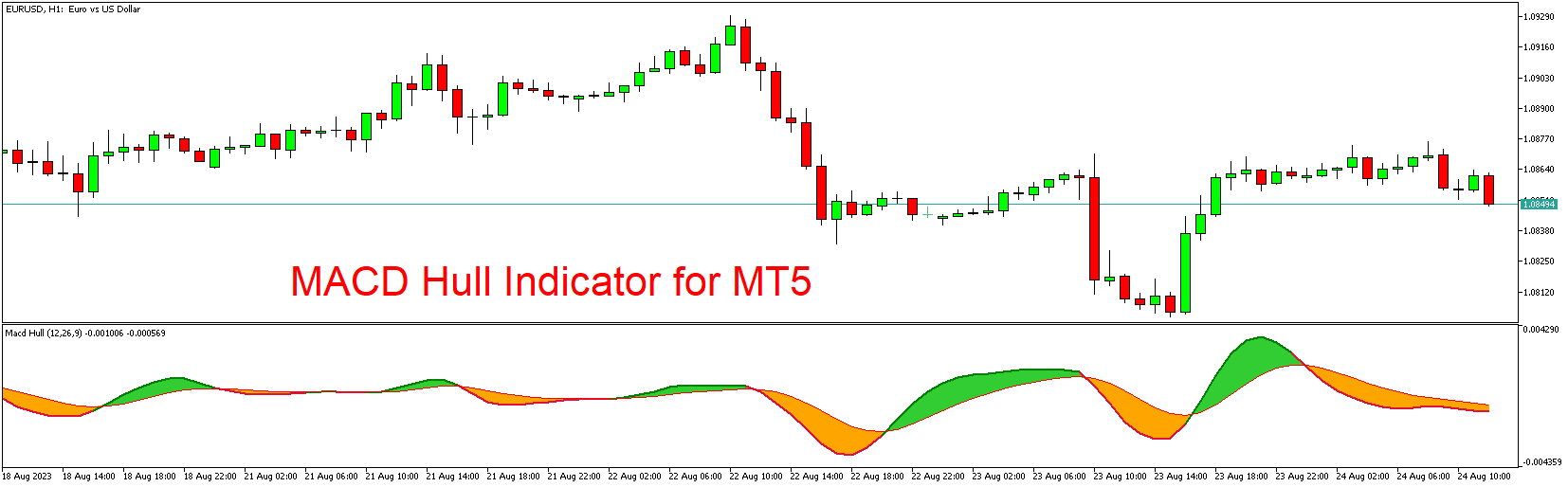In the world of financial trading, the ability to decipher market momentum is essential for making well-informed decisions. The MetaTrader 5 (MT5) trading platform offers a plethora of indicators to assist traders in understanding market dynamics. Among these tools, the MACD Hull Indicator has gained prominence for its ability to provide a refined perspective on market trends and momentum. Available for free download on MT5, this indicator combines the power of the Moving Average Convergence Divergence (MACD) with the Hull Moving Average (HMA) to offer traders a comprehensive view of market momentum. In this article, we’ll delve into the significance of the MACD Hull Indicator, how it operates, and how traders can effectively integrate it into their trading strategies.
Understanding the MACD Hull Indicator:
The MACD Hull Indicator is designed to provide traders with insights into both trend direction and momentum strength by combining the MACD and the Hull Moving Average. The Hull Moving Average is a weighted moving average that seeks to reduce lag while providing smoother results. By integrating the MACD and the HMA, the indicator aims to offer a clearer picture of market momentum and potential trend reversals.
Key Components of the MACD Hull Indicator:
- MACD Line and Signal Line: The MACD line represents the difference between the short-term exponential moving average (EMA) and the long-term EMA. The signal line is the moving average of the MACD line. Crossovers between these lines indicate potential changes in momentum and trend direction.
- Hull Moving Average (HMA): The HMA is used to further smooth the price data and create a moving average that is more responsive to recent price changes. This enhances the indicator’s ability to detect momentum shifts.
- Histogram: The indicator often includes a histogram that represents the difference between the MACD line and the signal line. Positive histogram bars suggest bullish momentum, while negative bars suggest bearish momentum.
Integrating the MACD Hull Indicator:
To effectively integrate the MACD Hull Indicator into your trading strategy, consider these steps:
- Download and Installation: Begin by downloading the MACD Hull Indicator from a trusted source that provides MT5 indicators. Install the indicator onto your MT5 trading platform.
- Application to Charts: Apply the indicator to your preferred trading chart. As the indicator loads, you’ll observe the MACD line, signal line, HMA, and histogram bars.
- Interpretation: Interpret the indicator’s signals based on crossovers between the MACD line and the signal line, as well as changes in histogram bars. Positive crossovers and histogram bars suggest bullish momentum, while negative crossovers and bars suggest bearish momentum.
- Confirmation: As with any trading indicator, use the MACD Hull Indicator in conjunction with other technical indicators, chart patterns, or fundamental analysis to validate potential trading signals.
- Risk Management: Implement sound risk management strategies, including setting stop-loss and take-profit levels based on your analysis.
Conclusion
The MACD Hull Indicator for MT5 combines the strengths of the MACD and the Hull Moving Average to provide traders with a comprehensive view of market momentum and potential trend reversals. Its crossovers, histogram bars, and smoothed moving averages offer insights into market dynamics. However, keep in mind that no single indicator guarantees trading success. A holistic approach to analysis, combined with effective risk management, is essential. As you integrate the MACD Hull Indicator into your trading strategy, always conduct thorough research and seek advice from financial professionals before making trading decisions.
Download indicator