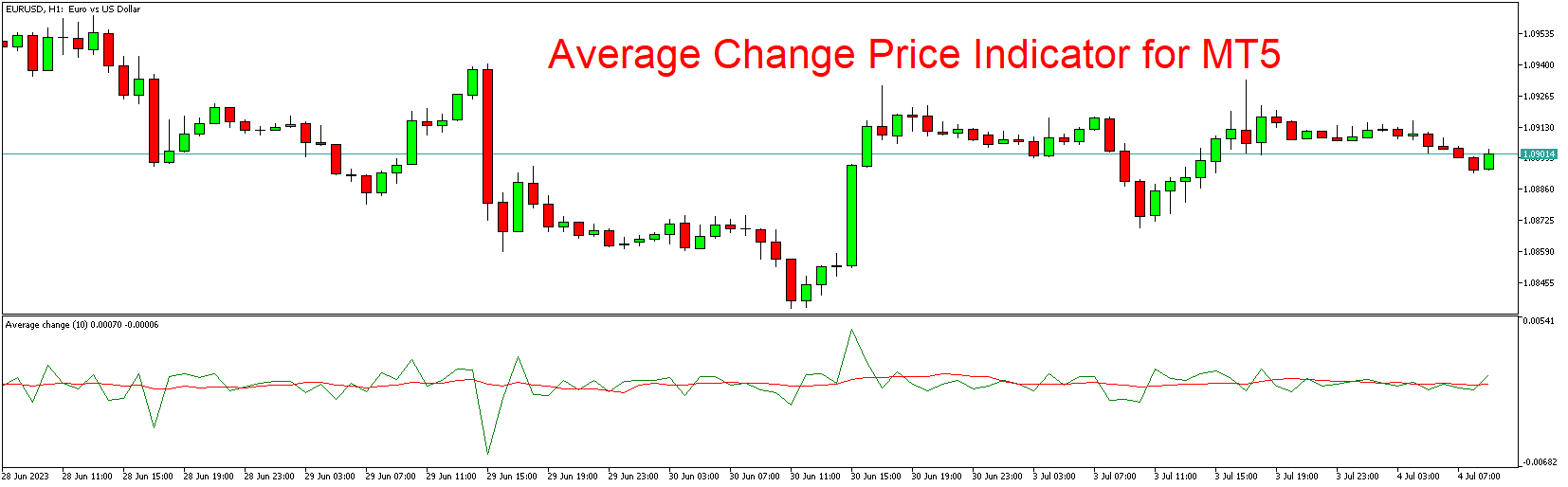The Average Change Price Indicator is a valuable technical analysis tool designed specifically for traders using the MT5 platform. With its ability to calculate and display the average change in price over a specified period, this indicator provides traders with crucial insights into market momentum and potential trading opportunities. In this article, we will explore the features and benefits of the Average Change Price Indicator and guide you on how to download it for free.
Understanding the Average Change Price Indicator
The Average Change Price Indicator is a versatile tool that helps traders gauge the average price movement over a defined period. By calculating the difference between the current price and the price at a specific time in the past, it provides traders with an average change value that indicates the overall direction of the market.
The indicator typically appears as a line chart, with positive values representing upward price movement and negative values indicating downward price movement. Traders can customize the settings of the indicator to adjust the calculation period and tailor it to their preferred time frame.
Key Features of the Average Change Price Indicator
The Average Change Price Indicator offers several key features that enhance its usability and effectiveness:
- Calculation Period Adjustment: Traders can modify the calculation period of the indicator to align it with their trading strategy and time frame. This flexibility allows for analysis of short-term or long-term price changes, depending on the trader’s preference.
- User-Friendly Display: The indicator presents the average price change as a clear and easy-to-read line chart. Traders can quickly interpret the direction and magnitude of the price movement by observing the values of the indicator.
- Market Momentum Identification: By tracking the average change in price, the indicator helps traders identify market momentum. This information can be used to confirm trends, detect potential reversals, and make informed trading decisions.
- Compatibility with MT5: The Average Change Price Indicator is specifically designed for the MT5 trading platform, ensuring seamless integration and optimal performance. Traders can rely on its accuracy and efficiency while utilizing other features of the MT5 platform.
How to Download the Average Change Price Indicator for MT5
To download the Average Change Price Indicator for MT5, follow these simple steps:
- Visit a reputable MT5 indicator website or marketplace that offers free downloads.
- Search for the Average Change Price Indicator using the provided search bar or navigation options.
- Once you find the indicator, click on the download button or link associated with it.
- Save the indicator file to your computer or device.
- Open your MT5 trading platform and navigate to the “File” menu.
- Select “Open Data Folder” to access the MT5 data directory.
- Locate the “MQL5” folder and open it.
- Within the “MQL5” folder, find the “Indicators” subfolder and open it.
- Copy the downloaded Average Change Price Indicator file (usually an .ex5 file) into the “Indicators” folder.
- Restart your MT5 trading platform to allow the indicator to appear in the custom indicators list.
- Once the platform has restarted, you can access the Average Change Price Indicator from the “Navigator” window in MT5.
Conclusion
The Average Change Price Indicator is a valuable tool for traders using the MT5 platform. Calculating and displaying the average change in price, provides insights into market momentum and helps identify potential trading opportunities. With its customizable settings and user-friendly display, the Average Change Price Indicator offers traders a powerful way to analyze price movements and make informed trading decisions. Download the indicator for free and start incorporating it into your trading strategy to enhance your trading performance.
Download indicator