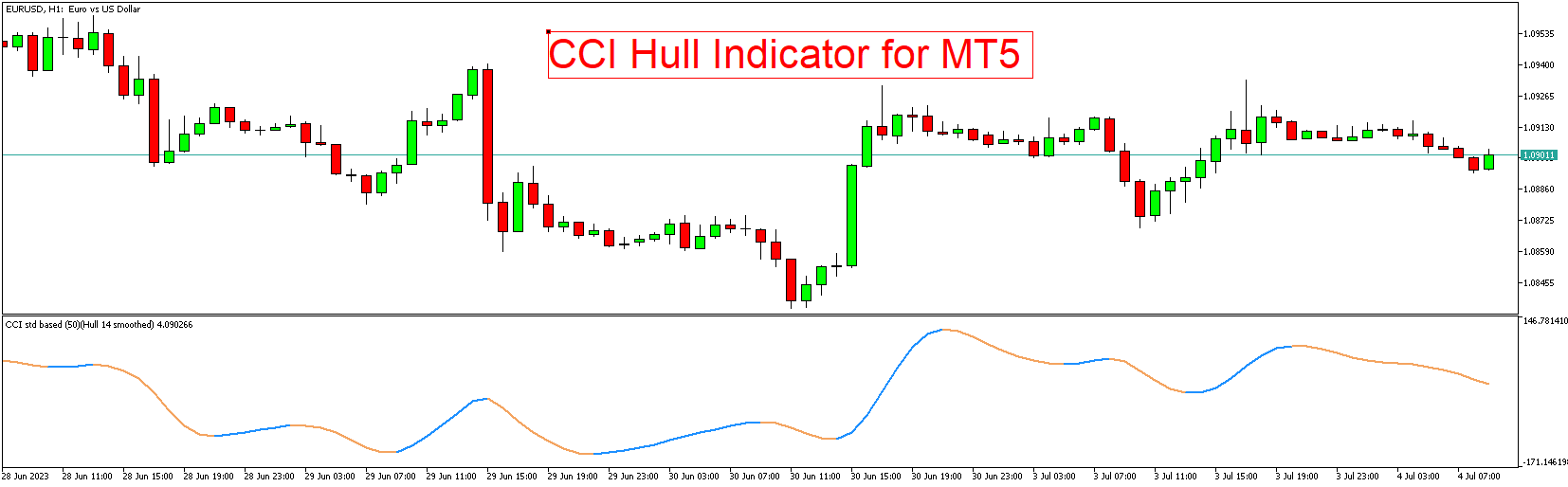The CCI Hull Indicator is a popular technical analysis tool designed for traders using the MT5 platform. By combining the Commodity Channel Index (CCI) with the Hull Moving Average (HMA), this indicator provides a powerful way to identify trends, detect reversals, and generate trading signals. In this article, we will explore the features and benefits of the CCI Hull Indicator and guide you on how to download it for free.
Understanding the CCI Hull Indicator
The CCI Hull Indicator is based on two key components: the Commodity Channel Index (CCI) and the Hull Moving Average (HMA). The CCI is a versatile oscillator that measures the deviation of an asset’s price from its statistical average. It helps traders identify overbought and oversold conditions in the market.
The Hull Moving Average (HMA) is a modified moving average that aims to reduce lag while maintaining smoothness. It provides a more accurate representation of price trends compared to traditional moving averages.
By combining the CCI and HMA, the CCI Hull Indicator offers traders a comprehensive view of market trends and potential trading opportunities. It helps filter out the noise and generates reliable signals based on the convergence and divergence of these two indicators.
Key Features of the CCI Hull Indicator
The CCI Hull Indicator comes with several key features that enhance its effectiveness:
- Trend Identification: The indicator helps traders identify the direction of the prevailing trend in the market. It plots a line that changes color based on the direction of the trend, making it easy to spot potential buy and sell signals.
- Overbought and Oversold Conditions: The CCI component of the indicator helps traders identify overbought and oversold conditions. When the CCI line crosses above a specified threshold, it indicates an overbought condition, while a cross below the threshold indicates an oversold condition.
- Reversal Signals: The convergence and divergence of the CCI and HMA lines can generate powerful reversal signals. When the CCI line crosses the HMA line, it suggests a potential trend reversal, providing traders with an opportunity to enter or exit trades.
- Customizable Parameters: Traders can customize the parameters of the CCI Hull Indicator to suit their trading style and preferences. They can adjust the period lengths for the CCI and HMA, as well as set the overbought and oversold threshold levels.
How to Download the CCI Hull Indicator for MT5
To download the CCI Hull Indicator for MT5, follow these simple steps:
- Visit a reputable MT5 indicator website or marketplace that offers free downloads.
- Search for the CCI Hull Indicator using the provided search bar or navigation options.
- Once you find the indicator, click on the download button or link associated with it.
- Save the indicator file to your computer or device.
- Open your MT5 trading platform and navigate to the “File” menu.
- Select “Open Data Folder” to access the MT5 data directory.
- Locate the “MQL5” folder and open it.
- Within the “MQL5” folder, find the “Indicators” subfolder and open it.
- Copy the downloaded CCI Hull Indicator file (usually a .ex5 file) into the “Indicators” folder.
- Restart your MT5 trading platform to allow the indicator to appear in the custom indicators list.
- Once the platform has restarted, you can access the CCI Hull Indicator from the “Navigator” window in MT5.
Conclusion
The CCI Hull Indicator is a powerful tool for traders using the MT5 platform. Combining the Commodity Channel Index (CCI) with the Hull Moving Average (HMA), provides valuable insights into market trends and generates reliable trading signals. With its ability to identify trends, overbought and oversold conditions, and potential reversals, the CCI Hull Indicator can significantly enhance your trading strategy. Download the indicator for free and incorporate it into your analysis to improve your trading decisions and overall trading performance.
Download indicator