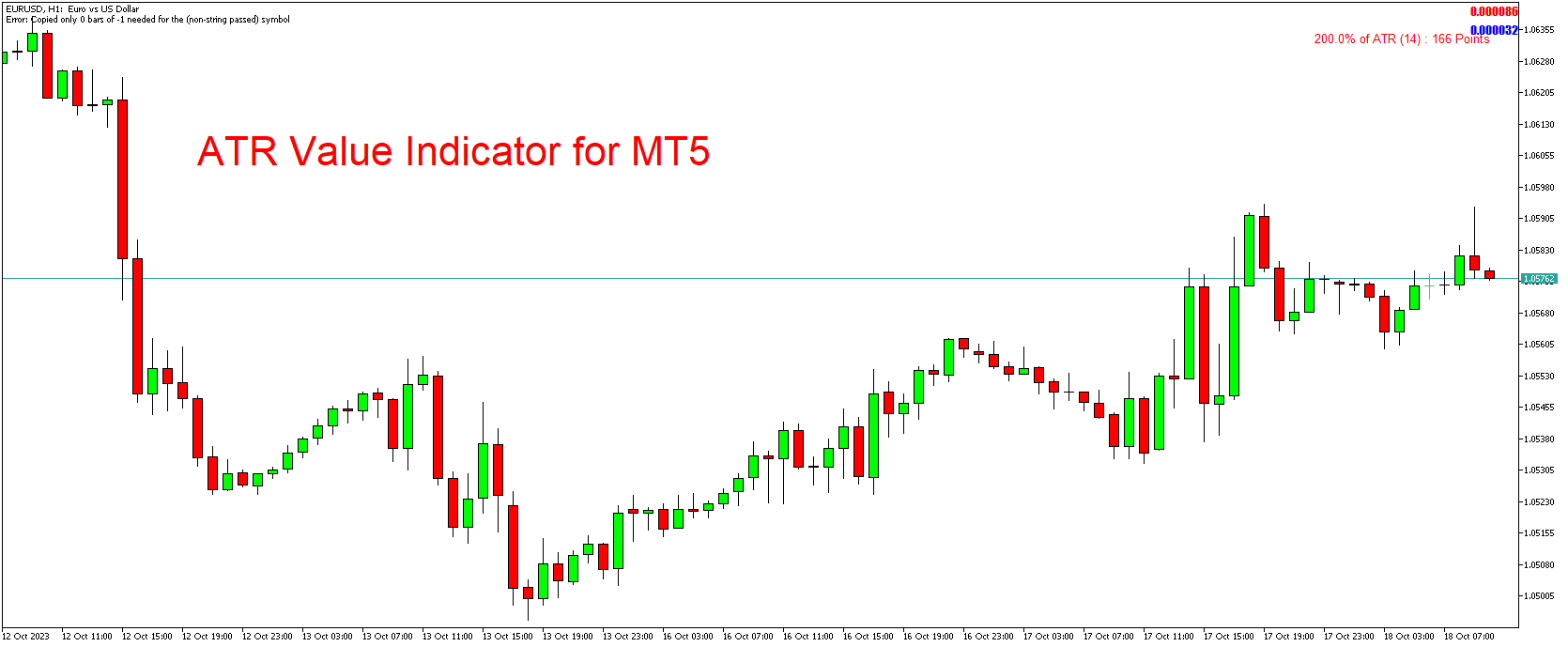In the dynamic world of trading, accurate analysis is the key to success. Technical indicators serve as essential tools for traders, helping them understand market conditions and make informed decisions. The ATR Value Indicator for MetaTrader 5 (MT5) is one such tool that provides valuable insights into market volatility. In this article, we will explore the ATR Value Indicator, understand its practical applications, and guide you on how to download and integrate it into your MetaTrader 5 platform for free.
Introducing the ATR Value Indicator
The ATR Value Indicator, which stands for Average True Range, is an advanced technical analysis tool designed to measure market volatility. Developed by J. Welles Wilder Jr., the ATR Indicator quantifies the average price range over a specified period. It serves as a vital tool for traders to gauge the volatility of an asset, as well as make decisions regarding risk management and trade entries.
One of the standout features of this indicator is its simplicity and effectiveness. It provides traders with a clear numerical representation of the average price range, enabling them to understand the market’s behavior better.
Applications of the ATR Value Indicator
- Volatility Measurement: The primary application of the ATR Value Indicator is to measure market volatility. By providing the average price range, it helps traders understand how much an asset’s price can potentially fluctuate during a given period. This information is crucial for setting stop-loss levels and determining position sizes.
- Support and Resistance Levels: Traders often use the ATR Indicator to identify potential support and resistance levels. It helps them anticipate price ranges within which the asset is likely to move, assisting with trade entries and exits.
- Risk Management: The ATR Value Indicator plays a pivotal role in risk management. By knowing the average price range, traders can set appropriate stop-loss levels that consider market volatility, reducing the risk of unexpected price movements.
- Trailing Stops: Trailing stops, which are used to lock in profits as the market moves in a favorable direction, are often based on the ATR. Traders can adjust the distance of their trailing stop orders relative to the current market volatility.
How to Download the ATR Value Indicator for MT5
The ATR Value Indicator is available for free on the MetaTrader 5 (MT5) platform. Here’s a step-by-step guide on how to download and install it:
- Access Your MetaTrader 5 Platform: Ensure you have the MetaTrader 5 platform installed on your computer or mobile device.
- Log In or Create an Account: If you don’t have a MetaTrader 5 account, create one or log in with your existing account details.
- Open the Navigator Window: In MetaTrader 5, locate the Navigator window, typically situated on the left side of the platform.
- Select ‘Indicators:’ Within the Navigator window, you’ll find a category labeled ‘Indicators.’ Click on it.
- Search for the ATR Value Indicator: In the Indicators section, search for the ATR Value Indicator. Once you find it, double-click on it.
- Configure the Indicator: After double-clicking, you can customize the indicator settings according to your preferences. Click ‘OK’ to apply these settings to your chart.
- Apply the Indicator to Your Chart: To use the indicator, drag and drop the ATR Value Indicator onto your trading chart.
With the ATR Value Indicator now seamlessly integrated into your MetaTrader 5 platform, you have a powerful and informative tool to assess market volatility and make well-informed trading decisions.
Conclusion
The ATR Value Indicator is a valuable addition to any trader’s technical analysis toolkit. Its ability to measure market volatility, identify support and resistance levels, aid in risk management, and assist in trailing stop placements makes it a versatile tool for traders seeking insights into market conditions.
Download indicator