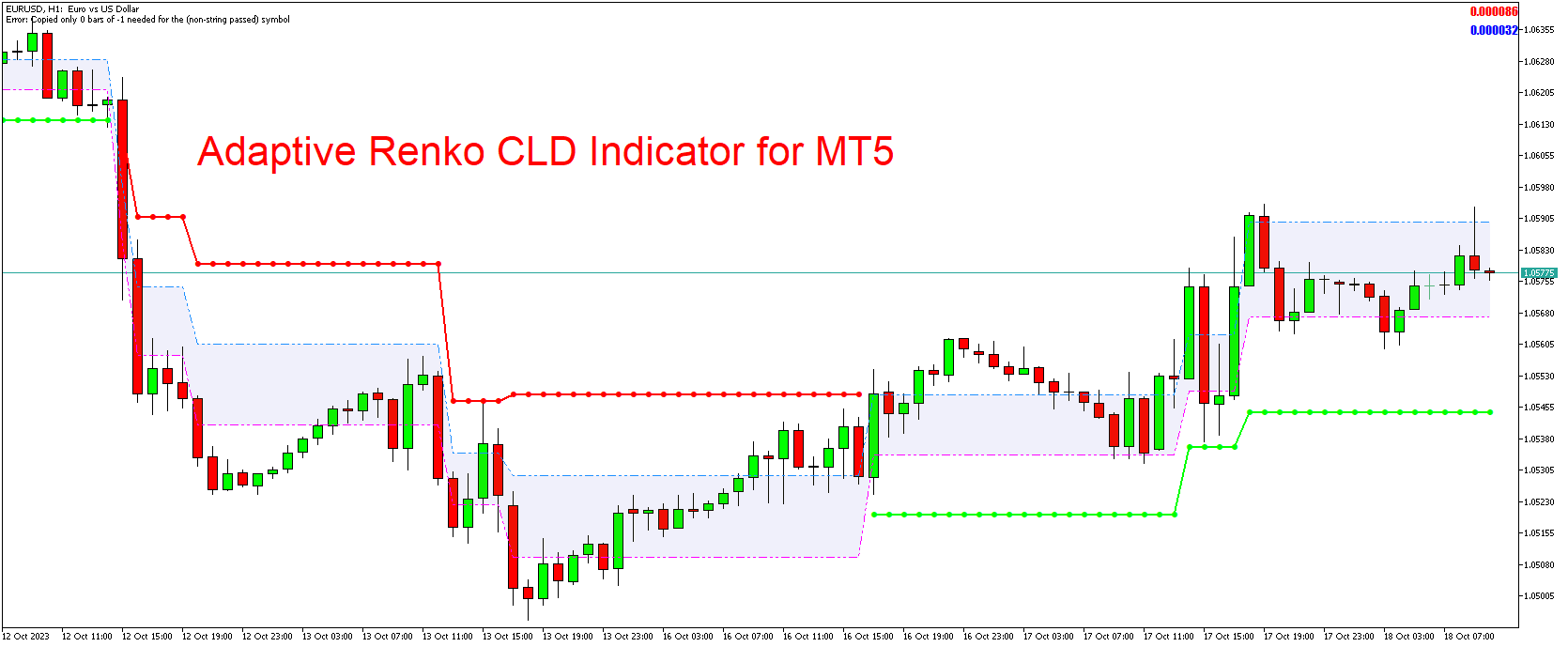In the ever-evolving world of trading, staying ahead of market trends is paramount to success. Technical indicators serve as a guiding light for traders, and the Adaptive Renko CLD Indicator for MetaTrader 5 (MT5) is a powerful tool that illuminates market trends. In this article, we’ll delve into the Adaptive Renko CLD Indicator, uncover its practical applications, and guide you on how to download and seamlessly integrate it into your MetaTrader 5 platform for free.
Introducing the Adaptive Renko CLD Indicator
The Adaptive Renko CLD Indicator is an advanced technical analysis tool that offers traders a unique perspective on market dynamics. Renko charts, in their basic form, are designed to filter out noise and focus solely on significant price movements. The Adaptive Renko takes this concept a step further by using a proprietary algorithm to adjust the Renko brick size dynamically. This adaptive feature allows traders to gain a more precise understanding of market trends, irrespective of their duration or intensity.
One of the standout features of this indicator is its ability to adapt to different market conditions, making it suitable for a wide range of trading strategies. It simplifies complex market data into a clear and visually appealing format, making it accessible to traders of all levels.
Applications of the Adaptive Renko CLD Indicator
- Trend Identification: The primary application of the Adaptive Renko CLD Indicator is to identify trends. It does this by forming Renko bricks that represent the prevailing market direction. Upward bricks signify an uptrend, while downward bricks indicate a downtrend.
- Dynamic Brick Sizing: Unlike traditional Renko charts with fixed brick sizes, the Adaptive Renko adjusts its brick size dynamically based on market conditions. This allows traders to identify both strong and weak trends with greater precision.
- Support and Resistance Levels: Traders often use Renko charts to identify support and resistance levels. Price reversals at key Renko levels can provide trading opportunities and signal potential trend changes.
- Confirmation of Trading Signals: The Adaptive Renko CLD Indicator can be used to confirm trading signals generated by other technical indicators or strategies. When Renko bricks align with other signals, it adds an extra layer of confidence in trading decisions.
How to Download the Adaptive Renko CLD Indicator for MT5
The Adaptive Renko CLD Indicator is available for free on the MetaTrader 5 (MT5) platform. Here’s a step-by-step guide on how to download and install it:
- Access Your MetaTrader 5 Platform: Ensure you have the MetaTrader 5 platform installed on your computer or mobile device.
- Log In or Create an Account: If you don’t have a MetaTrader 5 account, create one or log in with your existing account details.
- Open the Navigator Window: In MetaTrader 5, locate the Navigator window, typically situated on the left side of the platform.
- Select ‘Indicators:’ Within the Navigator window, you’ll find a category labeled ‘Indicators.’ Click on it.
- Search for the Adaptive Renko CLD Indicator: In the Indicators section, search for the Adaptive Renko CLD Indicator. Once you find it, double-click on it.
- Configure the Indicator: After double-clicking, you can customize the indicator settings according to your preferences. Click ‘OK’ to apply these settings to your chart.
- Apply the Indicator to Your Chart: To use the indicator, drag and drop the Adaptive Renko CLD Indicator onto your trading chart.
With the Adaptive Renko CLD Indicator now seamlessly integrated into your MetaTrader 5 platform, you have a powerful tool at your disposal to analyze market trends with precision.
Conclusion
The Adaptive Renko CLD Indicator is a valuable addition to any trader’s technical analysis toolkit. Its dynamic brick sizing and visual representation of trends simplify complex market data, making it accessible to traders of all levels.
Download indicator