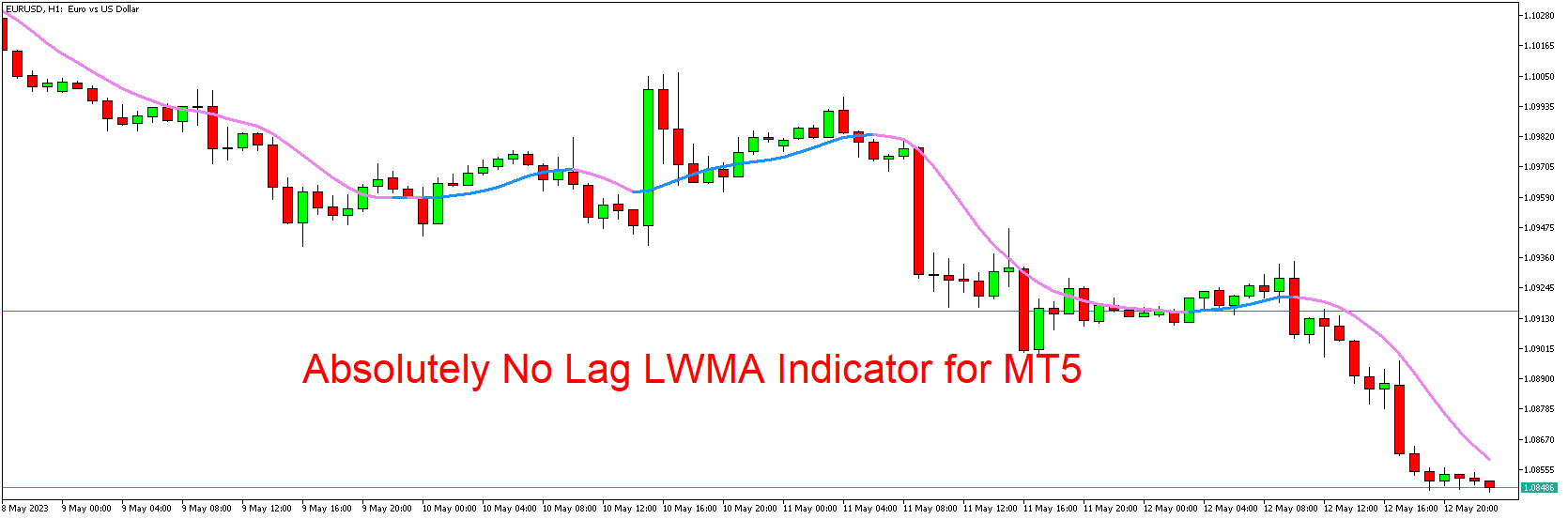When it comes to executing trades in the financial markets, timing is of the essence. A slight lag in the indicators used can lead to missed trading opportunities or even losses. One solution to this challenge is the Absolutely No Lag LWMA Indicator for MetaTrader 5 (MT5). In this article, we will delve into what this indicator is, how it operates, and how to install it. The best part? It’s available for free download!
What is the Absolutely No Lag LWMA Indicator?
The Absolutely No Lag LWMA Indicator is a specialized tool designed to minimize lag as much as possible. It’s based on the Linear Weighted Moving Average (LWMA), which is a moving average that assigns more weight to recent data points, hence reducing lag.
This indicator works by smoothing out price data over a specific period while also giving more importance to recent prices. As a result, it provides more responsive signals that can help traders identify trend changes more quickly.
Key Features of the Absolutely No Lag LWMA Indicator
- Responsiveness: The Absolutely No Lag LWMA Indicator is designed to be highly responsive to price changes, helping traders to identify market trends swiftly.
- Versatility: The indicator can be used across different financial markets, including forex, commodities, and indices, and is effective across various timeframes.
- Ease of Interpretation: The indicator simplifies chart analysis by providing clear visual signals, making it easier for traders to make informed decisions.
How to Install the Absolutely No Lag LWMA Indicator in MT5
- Download the Indicator: Start by downloading the Absolutely No Lag LWMA Indicator file from a reliable source.
- Install the Indicator: Open your MT5 platform and navigate to ‘File’ > ‘Open Data Folder’ > ‘MQL5’ > ‘Indicators’. Paste the downloaded file here.
- Activate the Indicator: Go back to your MT5 platform, locate the Absolutely No Lag LWMA Indicator in the ‘Navigator’ panel under ‘Indicators’, and drag and drop it onto your desired chart.
- Customize the Indicator: Right-click on the indicator on your chart, select ‘Properties’, adjust settings as needed, and click ‘OK’ to apply your changes.
Using the Absolutely No Lag LWMA Indicator in Your Trading
The Absolutely No Lag LWMA Indicator provides a smoothed line on your chart, which changes color depending on the direction of the trend. A color change from red to blue often signifies a bullish or upward trend, while a change from blue to red may indicate a bearish or downward trend.
It’s recommended to use this indicator in conjunction with other technical analysis tools to validate the trading signals it provides. Remember, no single indicator should be used in isolation, as they are all prone to false signals.
Conclusion
The Absolutely No Lag LWMA Indicator for MT5 is a valuable tool that can help traders to identify trends promptly and accurately. Its unique design makes it a worthy addition to any trader’s toolkit. As always, remember that while this indicator can enhance your trading strategy, it’s crucial to use it alongside other analysis tools and risk management techniques for the best results. Happy trading!
Download indicator