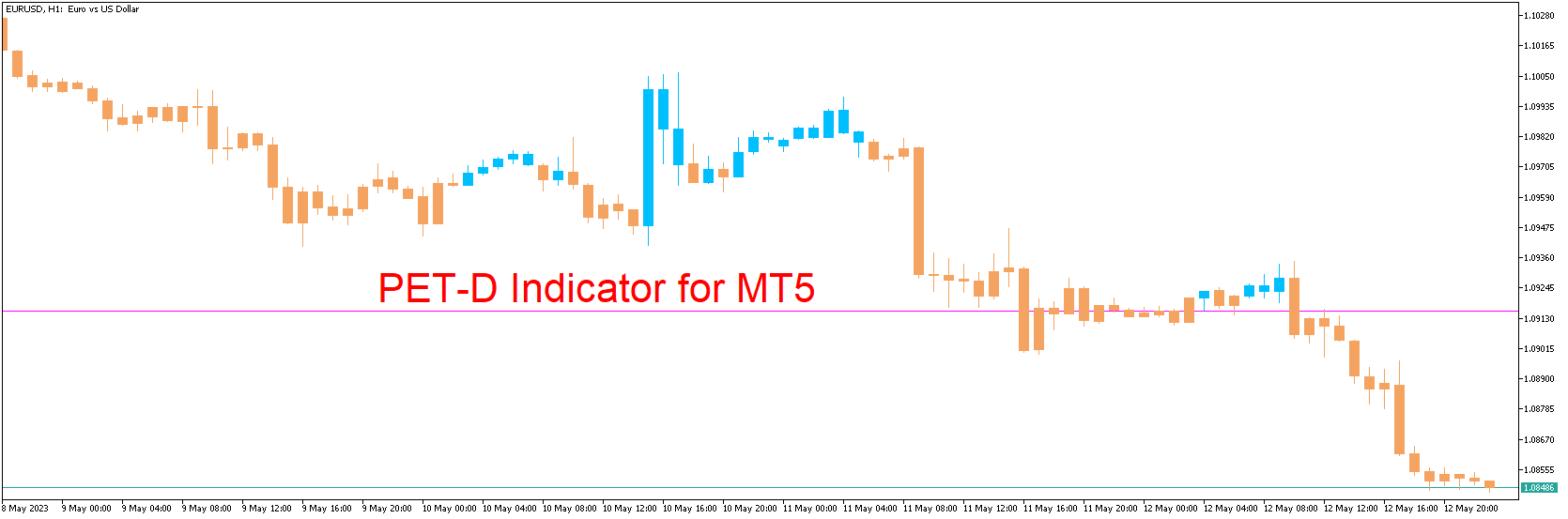Navigating the complexities of the financial markets can be a daunting task. Hence, it’s crucial to have the right tools at your disposal. The PET-D Indicator for MetaTrader 5 (MT5) is one such tool that can enhance your trading strategies. This article will provide you with a comprehensive understanding of this indicator and guide you through the installation process. Moreover, it’s available for free download!
What is the PET-D Indicator?
The PET-D (Primo Early Trend Detector) Indicator is a valuable technical analysis tool designed to identify early trend changes in the market. It uses a proprietary formula to analyze price action and determine the direction of the market trend. By providing early signals of potential trend reversals, the PET-D Indicator allows traders to capitalize on market movements more effectively.
Key Features of the PET-D Indicator
- Early Detection: The PET-D Indicator is designed to identify potential market trends at an early stage, providing traders with an opportunity to enter trades ahead of the trend.
- Simplicity: The indicator is straightforward to interpret, making it suitable for both novice and experienced traders. It uses color codes to signify bullish (green) and bearish (red) market conditions.
- Versatility: The PET-D Indicator can be used in various markets, including Forex, commodities, indices, and stocks. It’s also effective across different timeframes.
How to Install the PET-D Indicator in MT5
- Download the Indicator: Begin by downloading the PET-D Indicator file from a reliable source.
- Install the Indicator: Open your MT5 platform, navigate to ‘File’ > ‘Open Data Folder’ > ‘MQL5’ > ‘Indicators’. Paste the downloaded file here.
- Activate the Indicator: Return to your MT5 platform, locate the PET-D Indicator in the ‘Navigator’ panel under ‘Indicators’, and drag and drop it onto your preferred chart.
- Customize the Indicator: Right-click on the indicator on your chart, select ‘Properties’, adjust settings as desired, and click ‘OK’ to apply your changes.
Using the PET-D Indicator in Your Trading
The PET-D Indicator simplifies the process of trend detection by providing color-coded bars on your chart. A green bar typically signifies a bullish trend, indicating a potential buying opportunity, while a red bar suggests a bearish trend, signifying a potential selling opportunity.
However, it’s essential to use this indicator in conjunction with other technical analysis tools to confirm its signals. No single indicator should be used in isolation as they can sometimes produce false signals.
Conclusion
The PET-D Indicator for MT5 is a practical tool that can enhance your trading strategy by providing early trend detection. While this indicator can significantly improve your trading, it’s essential to use it along with other analysis tools and sound risk management techniques. Happy trading!
Download indicator