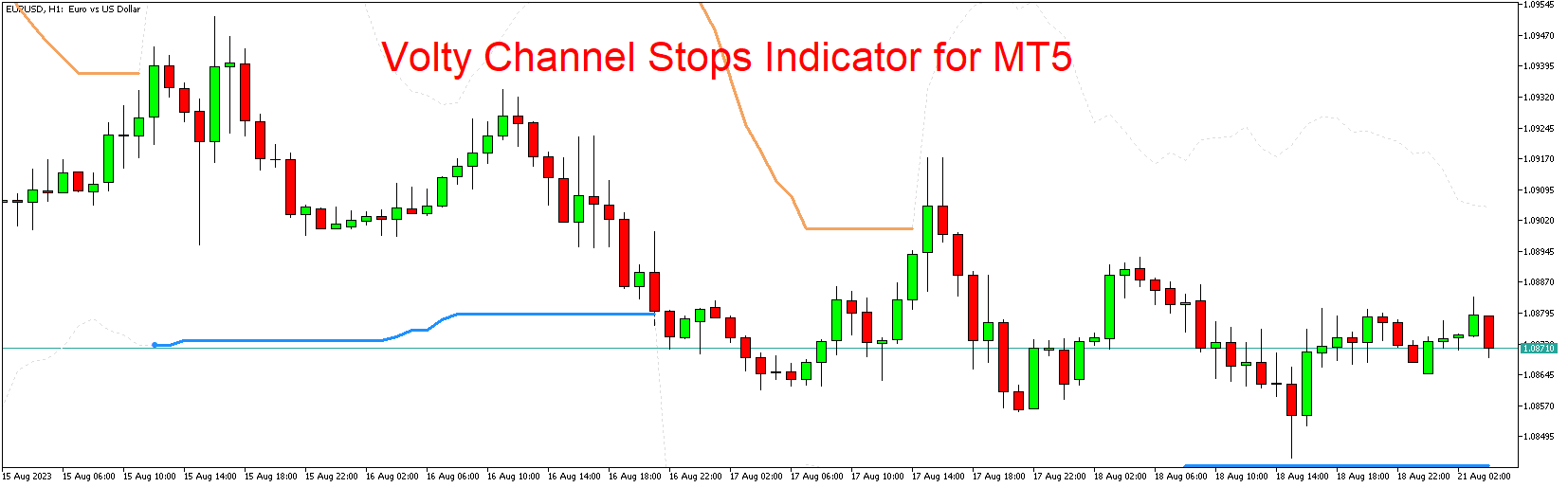Introduction
In the fast-paced world of trading, having access to reliable indicators is essential for making informed decisions. The Volty Channel Stops Indicator, thoughtfully designed for MetaTrader 5 (MT5) and available for free download, is a powerful tool that empowers traders to identify trends and potential market reversals with enhanced accuracy. This article delves into the features, benefits, and practical applications of the Volty Channel Stops Indicator for MT5.
Unveiling the Volty Channel Stops Indicator
The Volty Channel Stops Indicator is a technical analysis tool specifically crafted to help traders navigate market volatility. By dynamically adjusting channel lines based on price volatility, this indicator provides insights into trend direction and potential entry and exit points.
Key Aspects of the Volty Channel Stops Indicator:
- Channel Lines: The indicator generates upper and lower channel lines that adjust according to market volatility. In times of high volatility, the channel lines widen, while they narrow during periods of lower volatility.
- Trend Direction: Traders can analyze the position of the price relative to the channel lines to determine the direction of the trend. Prices consistently trending above the upper channel line suggest an uptrend, while prices below the lower channel line indicate a downtrend.
Benefits of the Volty Channel Stops Indicator
- Volatility Measurement: The indicator’s ability to adjust channel lines based on volatility makes it a valuable tool for assessing market volatility in real time.
- Trend Confirmation: By analyzing the position of prices within the channel, traders can confirm trend direction and strength.
- Entry and Exit Points: The intersection of price movements with the channel lines can provide traders with potential entry and exit points.
- Dynamic Support and Resistance: The upper and lower channel lines serve as dynamic support and resistance levels, aiding traders in assessing potential reversal points.
- Customization: Traders can customize the indicator’s parameters, such as the period for calculating volatility and the sensitivity of the channel lines, to align with their trading style.
Installing and Using the Volty Channel Stops Indicator in MT5
- Download the Indicator: Locate a reputable source offering the Volty Channel Stops Indicator for MT5. Ensure that the downloaded indicator file is in the correct format.
- Installation: Open your MetaTrader 5 platform and access the “File” menu. Choose “Open Data Folder” to access the installation directory. Within the “MQL5” folder, locate the “Indicators” folder and paste the downloaded indicator file.
- Restart MT5: Close and reopen your MetaTrader 5 platform to ensure proper loading of the indicator.
- Applying the Indicator: Open a chart for your desired trading instrument. In the “Navigator” panel, expand the “Indicators” section and locate the Volty Channel Stops Indicator. Drag and drop it onto the chart. Customize the indicator settings as per your trading preferences.
Conclusion
The Volty Channel Stops Indicator for MT5 offers traders a unique perspective on market volatility, trend direction, and potential entry and exit points. By adjusting channel lines dynamically based on price volatility, this indicator provides a real-time assessment of market conditions. Traders can easily download and install the Volty Channel Stops Indicator for free, integrating its capabilities into their trading strategies. As with any trading tool, combining insights from the indicator with comprehensive analysis is essential for achieving successful trading outcomes.
Download indicator