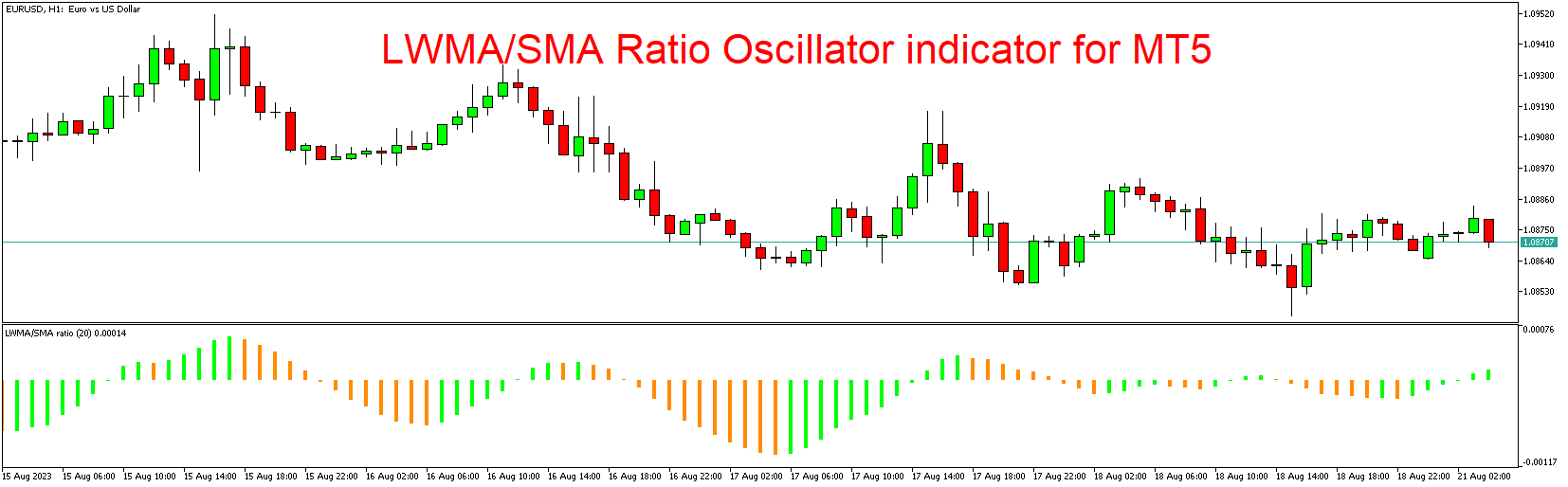Introduction
In the world of financial trading, having access to advanced indicators can be the key to making informed decisions. The Linear Weighted Moving Average (LWMA) to Simple Moving Average (SMA) Ratio Oscillator Indicator, thoughtfully designed for MetaTrader 5 (MT5) and available for free download, is a powerful tool that empowers traders to identify trends and potential market reversals with enhanced precision. This article delves into the features, benefits, and practical applications of the LWMA/SMA Ratio Oscillator Indicator for MT5.
Unveiling the LWMA/SMA Ratio Oscillator Indicator
The LWMA/SMA Ratio Oscillator Indicator is a technical analysis tool that leverages the comparison between the Linear Weighted Moving Average and the Simple Moving Average. By calculating the ratio of these two moving averages, this indicator offers insights into market trends and momentum.
Key Components of the LWMA/SMA Ratio Oscillator Indicator:
- Linear Weighted Moving Average (LWMA): The LWMA gives more weight to recent price data, resulting in a more responsive moving average that reacts quickly to price changes.
- Simple Moving Average (SMA): The SMA calculates an average of price data over a defined period, providing a smoother representation of price trends.
- Oscillator Calculation: The indicator calculates the ratio between the LWMA and SMA, resulting in an oscillator value that oscillates around a center line.
Benefits of the LWMA/SMA Ratio Oscillator Indicator
- Trend Identification: By comparing the responsiveness of the LWMA with the smoothing effect of the SMA, the indicator offers insights into the trend direction. An oscillator value above the center line indicates a bullish trend, while below suggests a bearish trend.
- Momentum Analysis: Traders can assess the relative strength of trends by analyzing the oscillator’s movement. Higher values suggest stronger momentum, while lower values indicate weaker momentum.
- Potential Reversal Points: Changes in the oscillator’s direction or extreme values can provide indications of potential trend reversals.
- Customization: Traders can customize the indicator’s parameters, such as the periods for the LWMA and SMA, to align with their trading style and preferences.
Installing and Using the LWMA/SMA Ratio Oscillator Indicator in MT5
- Download the Indicator: Find a reputable source offering the LWMA/SMA Ratio Oscillator Indicator for MT5. Make sure the downloaded indicator file is in the correct format.
- Installation: Open your MetaTrader 5 platform and access the “File” menu. Choose “Open Data Folder” to access the installation directory. Within the “MQL5” folder, locate the “Indicators” folder and paste the downloaded indicator file.
- Restart MT5: Close and reopen your MetaTrader 5 platform to ensure proper loading of the indicator.
- Applying the Indicator: Open a chart for your desired trading instrument. In the “Navigator” panel, expand the “Indicators” section and locate the LWMA/SMA Ratio Oscillator Indicator. Drag and drop it onto the chart. Customize the indicator settings as per your trading preferences.
Conclusion
The LWMA/SMA Ratio Oscillator Indicator for MT5 offers traders a unique approach to identifying trends and momentum in the market. By comparing the responsiveness of the LWMA with the smoothing effect of the SMA, this indicator provides insights into trend direction and potential reversal points. Traders can easily download and install the LWMA/SMA Ratio Oscillator Indicator for free, integrating its capabilities into their trading strategies. As with any trading tool, combining insights from the indicator with comprehensive analysis is essential for achieving successful trading outcomes.
Download indicator