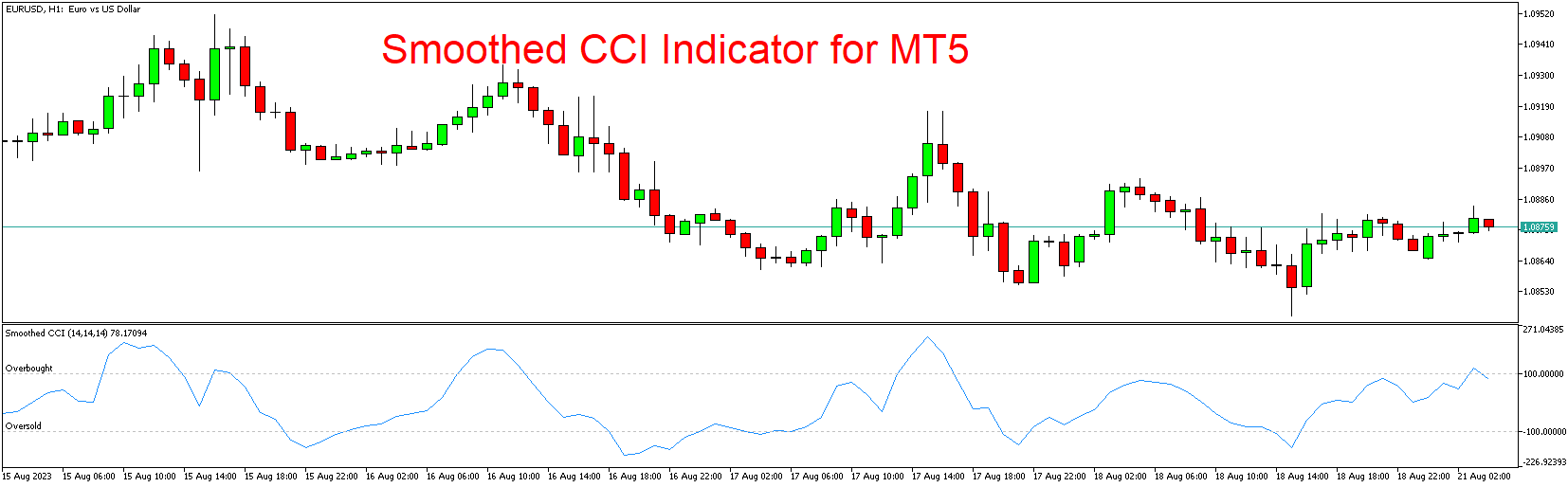Introduction
In the world of financial trading, having access to effective indicators is essential for making well-informed decisions. The Smoothed Commodity Channel Index (CCI) Indicator, designed for MetaTrader 5 (MT5) and available for free download, is a powerful tool that assists traders in identifying overbought and oversold conditions, trend changes, and potential entry points. This article will delve into the features, benefits, and practical applications of the Smoothed CCI Indicator for MT5.
Exploring the Smoothed CCI Indicator
The Smoothed CCI Indicator is a technical analysis tool that enhances the Commodity Channel Index (CCI) by applying a smoothing technique. The CCI itself is a momentum-based oscillator that measures the relationship between an asset’s price, its moving average, and the average deviation over a specific period. By applying smoothing to the CCI, traders can achieve a more refined view of market conditions and trends.
Key Components of the Smoothed CCI Indicator:
- Commodity Channel Index (CCI): The CCI measures the difference between the current price, its moving average, and its standard deviation. It quantifies the strength and direction of a trend, as well as potential overbought or oversold conditions.
- Smoothing Technique: The smoothing technique applied to the CCI reduces noise and erratic movements, providing a clearer and more stable indicator line.
Benefits of the Smoothed CCI Indicator
- Trend Identification: The Smoothed CCI Indicator aids traders in identifying trends by analyzing the relationship between the CCI line and a specific threshold level, often zero. Positive CCI values suggest an uptrend, while negative values indicate a downtrend.
- Overbought and Oversold Levels: The indicator helps traders identify overbought and oversold conditions in the market. CCI values above a certain threshold (often +100) indicate potential overbought conditions, while values below a threshold (often -100) suggest potential oversold conditions.
- Filtering Noise: The application of the smoothing technique reduces the impact of price volatility and sudden fluctuations, providing a clearer representation of the CCI’s trend.
- Divergence Detection: Traders can use the Smoothed CCI Indicator to spot divergences between the indicator and price movements. These divergences can signal potential trend reversals.
- Customization: Traders can customize the indicator’s parameters, including the smoothing period and overbought/oversold levels, to align with their trading style and preferences.
Installing and Utilizing the Smoothed CCI Indicator in MT5
- Download the Indicator: Source a reliable platform offering the Smoothed CCI Indicator for MT5. Ensure that the downloaded indicator file is in the correct format.
- Installation: Open your MetaTrader 5 platform and access the “File” menu. Choose “Open Data Folder” to reach the installation directory. Inside the “MQL5” folder, locate the “Indicators” folder and paste the downloaded indicator file there.
- Restart MT5: Close and reopen the MetaTrader 5 platform to ensure proper loading of the indicator.
- Applying the Indicator: Open a chart for your desired trading instrument. In the “Navigator” panel, expand the “Indicators” section and locate the Smoothed CCI Indicator. Drag and drop it onto the chart. Customize the indicator settings to align with your trading preferences.
Conclusion
The Smoothed CCI Indicator for MT5 is a valuable tool that empowers traders to navigate the markets with enhanced accuracy and clarity. By applying a smoothing technique to the Commodity Channel Index, this indicator provides a refined view of trends, overbought/oversold conditions, and potential reversals. Traders can download and install the Smoothed CCI Indicator for free, allowing them to integrate its benefits into their trading strategies. However, as with any trading tool, combining insights from the Smoothed CCI Indicator with comprehensive analysis is essential for achieving successful trading outcomes.
Download indicator