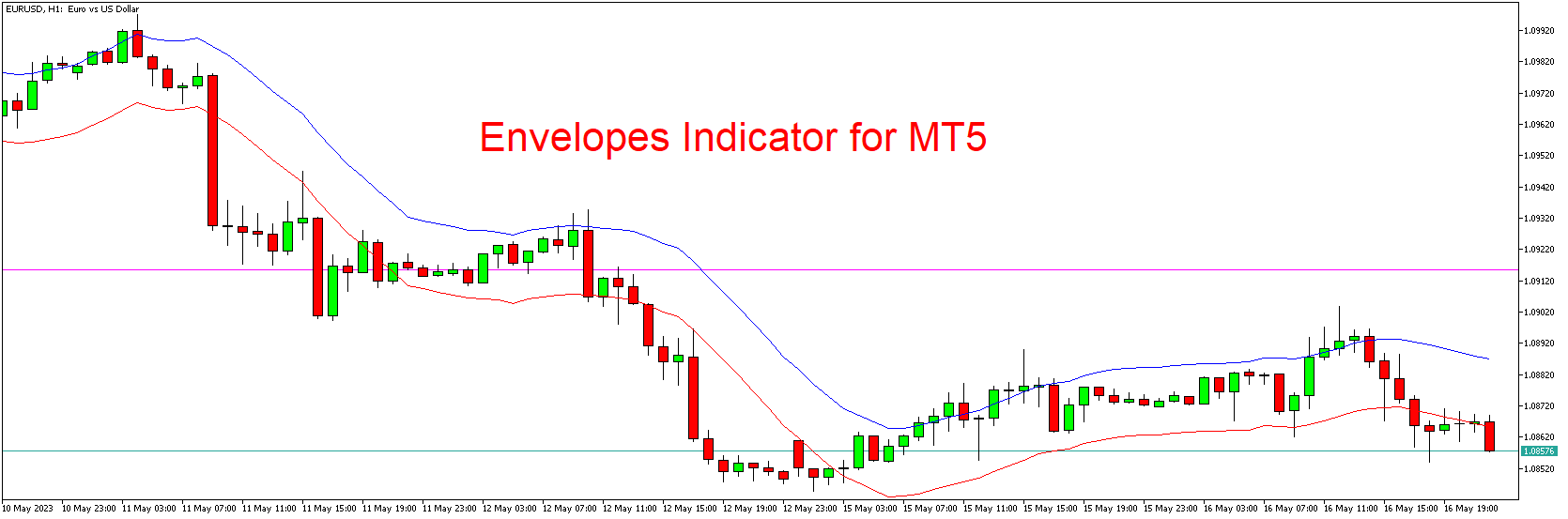In the dynamic world of financial trading, having an appropriate set of tools to navigate market trends is crucial. One such tool is the Envelopes Indicator for MetaTrader 5 (MT5). This comprehensive guide will introduce you to the Envelopes Indicator, explore its working mechanism, installation process, and potential application in your trading strategies. The best part? This tool is available for free download.
Understanding the Envelopes Indicator
The Envelopes Indicator is a technical analysis tool that plots two bands, or ‘envelopes’, around a moving average line of prices. These bands are plotted at a fixed percentage distance from the moving average line, providing a relative definition of high and low prices. The Envelopes Indicator helps traders identify potential buy and sell signals, overbought and oversold conditions, and price extremes.
Key Features of the Envelopes Indicator
- Trend Identification: The Envelopes Indicator can help traders identify potential bullish or bearish market trends, offering insights for entry and exit points.
- Overbought/Oversold Levels: The Indicator’s upper and lower envelopes can signal overbought and oversold market conditions, respectively, which could potentially precede market reversals.
- Price Extreme Detection: When prices touch or breach the envelopes, it could signal price extremes, providing potential trading opportunities.
- Customizable Settings: Traders can adjust the period and deviation parameters, as well as the type of moving average used (simple, exponential, smoothed, linear weighted), to suit their trading strategy.
Installing the Envelopes Indicator in MT5
- Download the Indicator: Start by downloading the Envelopes Indicator file from a reliable source.
- Install the Indicator: Open your MT5 platform and go to ‘File’ > ‘Open Data Folder’ > ‘MQL5’ > ‘Indicators’. Paste the downloaded file here.
- Activate the Indicator: Go back to your MT5 platform. You will find the Envelopes Indicator listed under ‘Indicators’ in the ‘Navigator’ panel. Drag and drop it onto your desired chart.
- Adjust the Settings: Right-click on the chart, select ‘Properties’, and customize the Envelopes Indicator as per your trading needs.
Utilizing the Envelopes Indicator in Your Trading Strategy
The Envelopes Indicator can be utilized in a multitude of ways:
- Trend Following: A possible buy signal might be when the price crosses above the upper envelope (indicating an uptrend), and a potential sell signal might be when it crosses below the lower envelope (suggesting a downtrend).
- Overbought/Oversold Conditions: The Envelopes Indicator can be used to identify overbought (upper envelope) and oversold (lower envelope) conditions, which might indicate potential market reversals.
- Price Extreme Detection: Prices touching or breaching the envelopes could signal price extremes and potential trading opportunities.
However, it’s crucial to remember that the Envelopes Indicator, like any other technical analysis tool, isn’t flawless. It’s advisable to use it in combination with other indicators and a well-structured risk management strategy.
Conclusion
The Envelopes Indicator for MT5 offers traders a unique perspective of market trends and price extremes. Its easy installation and customizable settings make it a valuable addition to any trader’s toolkit. While the Envelopes Indicator can be a significant asset, it’s essential to pair it with other technical analysis tools and a solid risk management plan to optimize its effectiveness. Enjoy your trading journey!
Download indicator