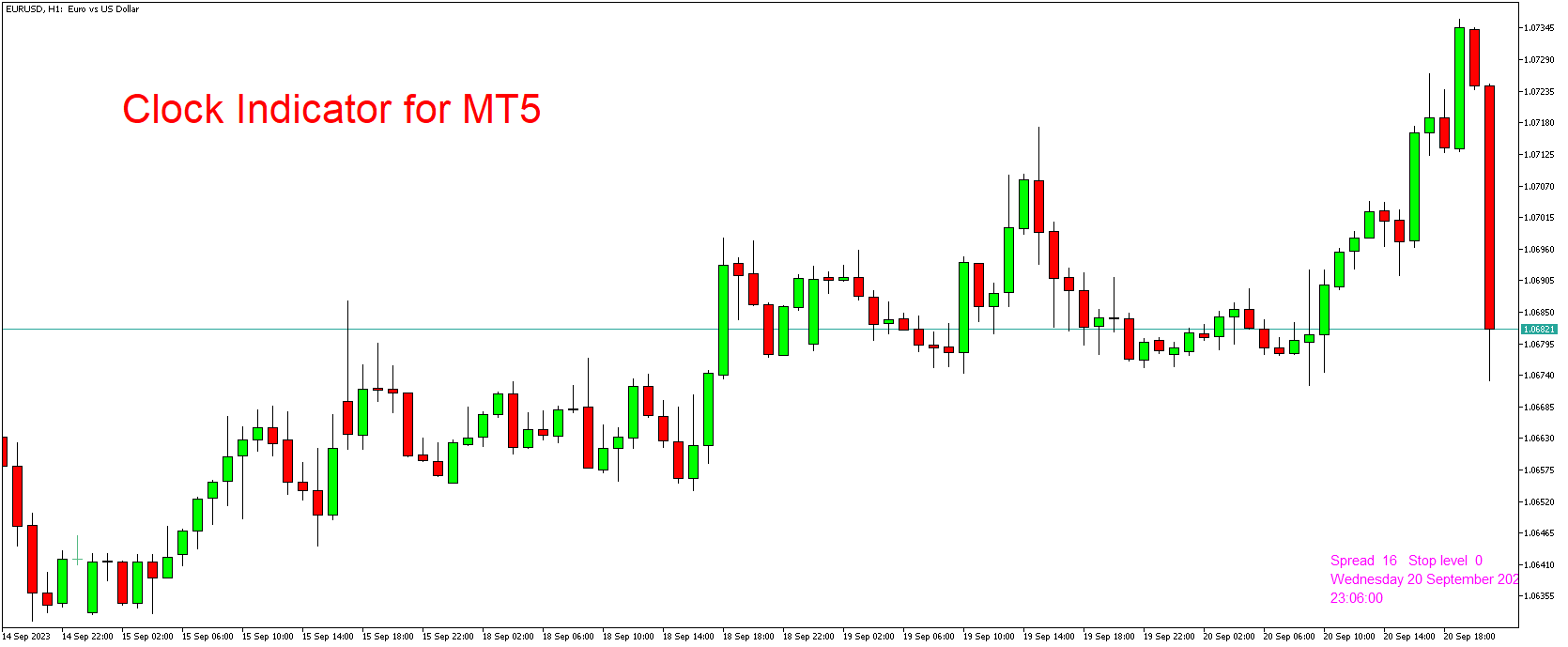MetaTrader 5 (MT5) is a renowned trading platform that provides traders with an extensive range of tools and indicators to enhance their market analysis and trading decisions. Among these tools, the Clock Indicator offers a unique way to keep track of time while trading. In this article, we will delve into what the Clock Indicator is, how it operates, and where you can download it for free on your MT5 platform.
Understanding the Clock Indicator
The Clock Indicator is a simple yet practical tool designed to display the current time within the trading platform. While it may seem like a basic feature, it serves an essential purpose for traders, as it helps them manage their trading activities, track market hours, and stay informed about global trading sessions.
How Does the Clock Indicator Work?
The Clock Indicator is straightforward in its functionality. It displays the current time directly on your MetaTrader 5 trading platform. Here’s how it operates:
Time Display
The Clock Indicator typically appears in the form of a digital clock on your trading chart. It shows the time in hours, minutes, and seconds, allowing you to monitor the current time while analyzing the markets.
Session Information
In addition to displaying the current time, some versions of the Clock Indicator may provide information about the active trading sessions. This feature can be particularly useful for traders who want to be aware of major market openings and closings, such as the London, New York, and Tokyo sessions.
Customization
Many Clock Indicators for MT5 are customizable. Traders can adjust the appearance of the clock to suit their preferences, such as changing the font size, color, or position on the chart.
Time Zone Configuration
Traders have the option to configure the Clock Indicator to display time in their local time zone or any other desired time zone. This flexibility is valuable for traders operating in different regions or those who want to align their trading activities with specific market sessions.
Benefits of Using the Clock Indicator
Incorporating the Clock Indicator into your trading setup offers several advantages:
Time Management
The Clock Indicator helps traders manage their trading activities more efficiently by providing a constant reference to the current time. It aids in scheduling trades, setting alerts, and monitoring market hours.
Market Session Awareness
Traders can use the indicator to stay informed about major market session openings and closings. This knowledge can be crucial for understanding when increased volatility and trading opportunities may arise.
Global Trading
For traders participating in international markets or trading across different time zones, the ability to customize the time display is valuable for seamless coordination.
Minimal Distraction
The Clock Indicator is unobtrusive and does not clutter the trading chart, making it a handy tool that doesn’t interfere with technical analysis.
Where to Download the Clock Indicator for MT5 – Free of Charge
Acquiring the Clock Indicator for your MetaTrader 5 platform is a straightforward process, and it’s available for free. Here’s how to access and install the indicator:
- Open MetaTrader 5: Launch your MT5 trading platform.
- Navigate to the Market: In the platform, go to the “Market” tab.
- Search for the Indicator: Type “Clock Indicator” or “Time Indicator” into the search bar.
- Install the Indicator: Click the “Install” button next to the indicator’s name. MT5 will automatically download and install it for you.
- Apply the Indicator: Once installed, you can add the Clock Indicator to your trading charts.
In conclusion, the Clock Indicator for MT5 is a simple yet valuable tool that can significantly improve your trading experience. By keeping you informed about the current time and trading sessions, it enhances your time management, helps you stay aware of market openings and closings, and ensures that you are well-prepared for your trading activities. Its customization options and availability for free make it a practical addition to your MetaTrader 5 trading platform.
Download indicator