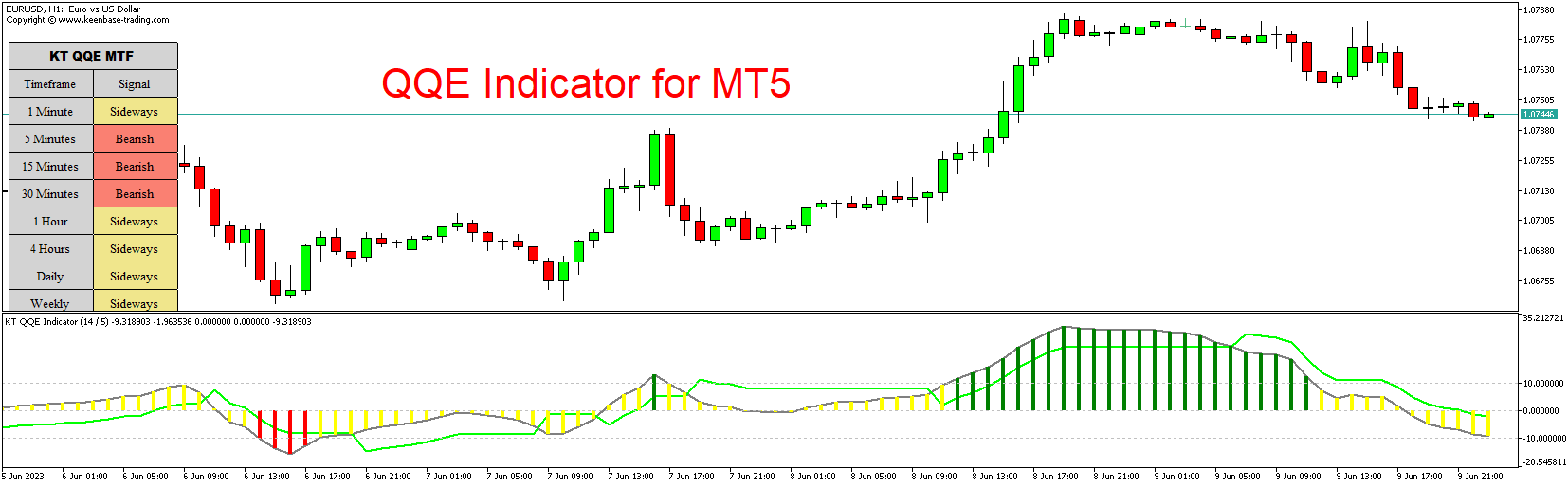Introduction
The QQE Indicator for MT5 (MetaTrader 5) is a powerful technical analysis tool designed to assist traders in making informed trading decisions. QQE stands for Quantitative Qualitative Estimation, and this indicator combines elements of both trend-following and oscillator indicators to provide a comprehensive view of market conditions. In this article, we will explore the features, benefits, and availability of the QQE Indicator for MT5, empowering traders to leverage its capabilities for successful trading.
Understanding the QQE Indicator
The QQE Indicator is based on a combination of the Moving Average (MA) and Relative Strength Index (RSI) indicators. It aims to identify trend direction, measure trend strength, and highlight potential trade signals. The indicator consists of two lines: the QQE line and the Signal line. The QQE line represents the trend direction, while the Signal line serves as a trigger for entering and exiting trades.
The QQE line is calculated using a smoothed RSI, which helps filter out noise and identify the underlying trend. The Signal line is calculated as a Moving Average of the QQE line. When the QQE line crosses above the Signal line, it generates a bullish signal, indicating a potential buying opportunity. Conversely, when the QQE line crosses below the Signal line, it generates a bearish signal, indicating a potential selling opportunity.
Key Features of the QQE Indicator for MT5
- Trend Identification: The QQE Indicator helps traders identify the prevailing trend in the market. By analyzing the relationship between the QQE line and the Signal line, traders can determine whether the market is in an uptrend or a downtrend.
- Trade Signals: The QQE Indicator generates trade signals based on the crossovers between the QQE line and the Signal line. These crossovers provide entry and exit points for traders, allowing them to capitalize on potential market reversals.
- Customizable Parameters: Traders can customize the parameters of the QQE Indicator to suit their trading preferences and strategies. They can adjust the period settings for the RSI and the Moving Average, as well as modify the calculation methods for smoothing and signal line calculations.
- Enhanced Visualization: The QQE Indicator visually represents the trend direction and trade signals on the price chart. It plots the QQE line and the Signal line, making it easy for traders to interpret the indicator’s signals and make informed trading decisions.
Benefits of the QQE Indicator for MT5
- Trend Confirmation: The QQE Indicator confirms the prevailing trend by analyzing the relationship between the QQE line and the Signal line. This helps traders avoid trading against the trend and increases the probability of successful trades.
- Early Entry Signals: The crossovers between the QQE line and the Signal line provide early entry signals for traders. By entering trades at the early stages of a potential trend reversal, traders can capture more significant price movements and maximize their profits.
- Trade Management: The QQE Indicator assists traders in managing their trades effectively. Traders can use the indicator’s signals to determine optimal entry and exit points, set stop-loss orders, and trail their stop-loss levels to protect profits as the trend progresses.
- Versatility: The QQE Indicator can be applied to various markets and timeframes, making it suitable for different trading styles. Whether trading stocks, forex, commodities, or cryptocurrencies, traders can use the QQE Indicator to gain insights into market trends and generate trade signals.
Availability and How to Download the QQE Indicator for MT5
The QQE Indicator for MT5 can be downloaded for free from various online platforms and trading communities. To download the indicator, follow these steps:
- Search for the QQE Indicator for MT5 on reputable trading websites or forums.
- Find a reliable source that offers the indicator for free download.
- Click on the download link or button to initiate the download process.
- Save the indicator file to your computer or a designated folder.
- Launch your MT5 trading platform and go to “File” > “Open Data Folder.”
- In the opened folder, locate the “MQL5” directory and open it.
- Look for the “Indicators” folder and copy the downloaded QQE Indicator file into it.
- Restart your MT5 platform or refresh the indicators list to see the QQE Indicator in the Navigator window.
Once installed, you can apply the QQE Indicator to your preferred charts and customize its parameters according to your trading strategy and preferences.
Conclusion
The QQE Indicator for MT5 is a versatile technical analysis tool that combines elements of trend-following and oscillator indicators to provide valuable insights into market trends and generate trade signals. With its ability to confirm trend direction, provide early entry signals, and assist in trade management, the QQE Indicator empowers traders to make informed trading decisions and improve their trading results. Download the QQE Indicator for MT5 today, explore its features, and incorporate it into your trading strategy to enhance your trading performance.
Download indicator