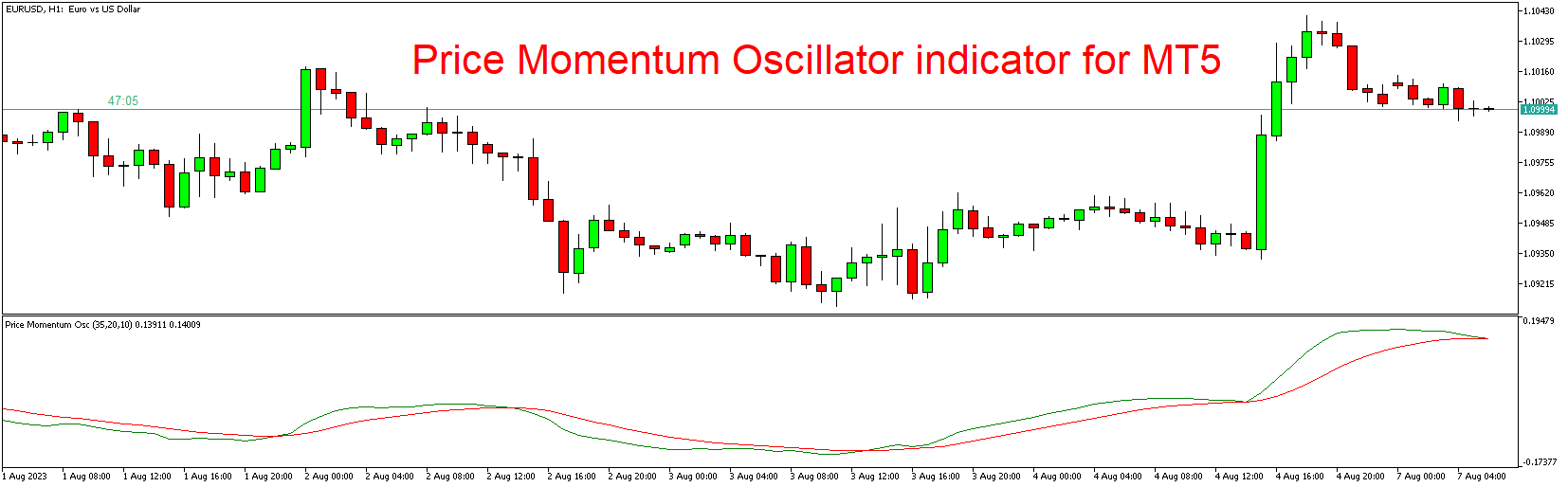In the world of trading, gaining a comprehensive understanding of market dynamics is crucial for making informed decisions. Technical indicators play a pivotal role in providing insights into price movements and trends. The Price Momentum Oscillator Indicator for MT5 is a valuable tool that offers traders a deeper insight into price momentum and potential reversals. In this article, we will delve into the key features, benefits, and step-by-step guide to downloading and utilizing this indicator for free on the MT5 trading platform.
Introduction
The Price Momentum Oscillator Indicator is a technical analysis tool designed to gauge the strength and direction of price momentum. It does so by comparing the current price with a specified number of previous prices. This comparison is then used to generate an oscillator that fluctuates above and below a zero line, providing traders with valuable signals about potential market movements.
Key Features of the Price Momentum Oscillator Indicator
- Momentum Measurement: The Price Momentum Oscillator quantifies the rate of change in prices over a defined period. This enables traders to assess the strength of price movements and identify periods of accelerating or decelerating momentum.
- Divergence Detection: The indicator can assist in identifying divergences between price and momentum. Divergences can signal potential reversals, making the Price Momentum Oscillator a valuable tool for traders looking to capitalize on trend shifts.
- Overbought and Oversold Levels: The indicator often features overbought and oversold levels. Crossing these levels can provide insights into potential buying or selling opportunities, helping traders make more informed decisions.
- Visual Representation: The oscillator is typically displayed as a histogram or line chart, making it easy for traders to visually interpret momentum changes and spot potential trend reversals.
How to Download and Apply the Price Momentum Oscillator Indicator
Incorporating the Price Momentum Oscillator Indicator into your MT5 trading platform is a simple process. Follow these steps to get started:
- Obtain the Indicator: Download the Price Momentum Oscillator Indicator from a reputable source that offers it as a free download.
- Save the File: Once downloaded, save the indicator file to a location on your computer.
- Launch MT5: Open your MT5 trading platform.
- Open Data Folder: Click on “File” at the top left corner of the platform and select “Open Data Folder.”
- Locate Indicator Folder: Within the data folder, navigate to the “MQL5” directory and then the “Indicators” folder.
- Copy the File: Copy the downloaded indicator file into the “Indicators” folder.
- Restart MT5: Close and restart the MT5 platform to activate the indicator.
- Apply the Indicator: Locate the Price Momentum Oscillator Indicator in the “Navigator” window, under the “Indicators” section. Drag and drop the indicator onto the price chart of your chosen financial instrument.
- Customize Settings: Adjust the indicator’s settings according to your preferences, such as the period length and color scheme.
Conclusion
The Price Momentum Oscillator Indicator for MT5 is a valuable asset in a trader’s toolkit, providing insights into price momentum and potential reversals. By incorporating this indicator into your trading strategy, you can gain a clearer understanding of market dynamics, identify trend shifts, and make well-informed trading decisions.
Download indicator