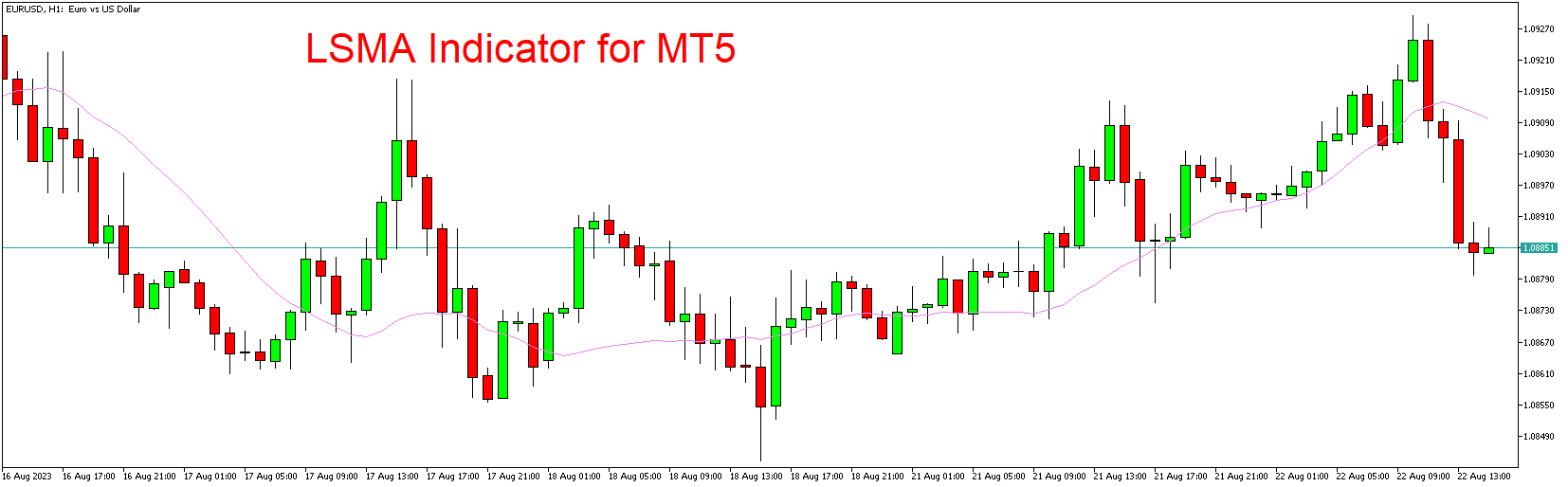Introduction
Technical indicators play a pivotal role in guiding traders through the complex landscape of financial markets. Among these tools, the Least Squares Moving Average (LSMA) Indicator stands out as a unique approach to smoothing price data and identifying trends. In this article, we will dive into the intricacies of the LSMA Indicator for MetaTrader 5 (MT5), unraveling its features, and advantages, and offering traders a free download link to seamlessly integrate this tool into their trading strategy.
Understanding the LSMA Indicator
The Least Squares Moving Average (LSMA) Indicator is a sophisticated tool designed to address the limitations of traditional moving averages. Unlike conventional moving averages that assign equal weight to all data points, the LSMA employs a mathematical method known as linear regression to assign more weight to recent price data.
Linear regression calculates a line that best fits the historical price data by minimizing the sum of squared deviations between the line and the actual price points. The LSMA then derives its value from this regression line, resulting in a smoother line that responds more swiftly to market movements.
Introducing the LSMA Indicator for MT5
The LSMA Indicator for MT5 brings the power of linear regression-based smoothing to traders, offering a dynamic perspective on price trends. This tool enhances traders’ ability to spot potential entry and exit points in the market and make more informed trading decisions.
Features and Benefits
- Enhanced Trend Identification: The LSMA Indicator excels at capturing trends by offering a smoother line that closely follows price movements. This can help traders identify trend changes more accurately.
- Reduced Lag: The LSMA’s unique weighting mechanism reduces lag compared to traditional moving averages, making it a valuable tool for traders who seek real-time insights.
- Adaptability: The indicator adapts quickly to changes in price direction, providing traders with timely signals for potential market reversals.
- Customizable Parameters: Traders can adjust the LSMA’s settings to match their trading style and market conditions, thereby tailoring the indicator’s performance to their preferences.
How to Use the LSMA Indicator
- Trend Identification: The LSMA’s smoothed line helps traders identify trends. An upward-sloping LSMA line indicates an uptrend, while a downward-sloping line suggests a downtrend.
- Crossover Signals: When the price crosses above the LSMA line, it could signal a potential bullish trend. Conversely, when the price crosses below the LSMA line, it might indicate a bearish trend.
- Dynamic Support and Resistance: The LSMA line can act as a dynamic support or resistance level. Traders can monitor price reactions around the LSMA to gauge potential price reversals.
Free Download and Installation
Accessing the LSMA Indicator for MT5 is a straightforward process:
- Download the indicator file from a reliable source or the MetaTrader 5 marketplace.
- Launch your MetaTrader 5 platform.
- Go to “File” > “Open Data Folder” within the platform.
- Navigate to the “MQL5” folder, and then access the “Indicators” folder.
- Paste the downloaded indicator file into the “Indicators” folder.
- Restart MetaTrader 5.
- The indicator will now appear in the “Navigator” window under the “Indicators” section.
Conclusion
The LSMA Indicator for MT5 equips traders with an innovative tool to analyze price trends with reduced lag and enhanced accuracy. By integrating linear regression-based smoothing, this indicator helps traders stay ahead of market movements and make well-informed decisions. Customizable parameters further enhance its adaptability to individual trading styles. By incorporating the LSMA Indicator into your trading strategy, you may potentially gain an edge in understanding market trends and capturing lucrative trading opportunities.
Download indicator