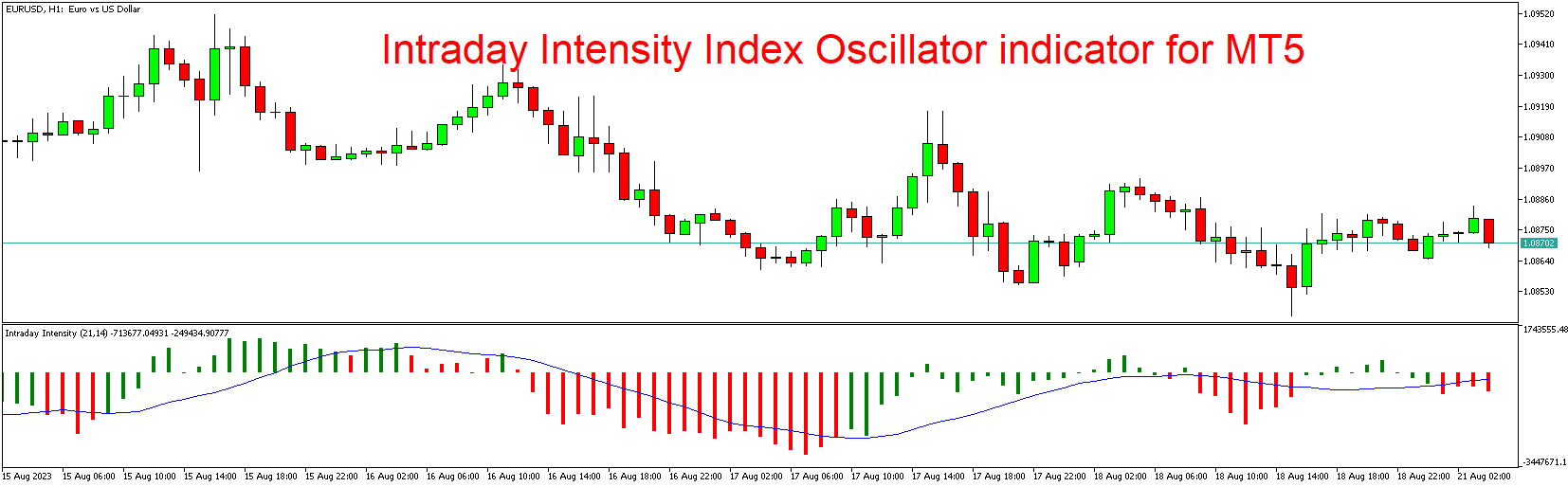Introduction
In the ever-evolving landscape of financial trading, having access to powerful indicators is paramount for making informed decisions. The Intraday Intensity Index Oscillator, thoughtfully designed for MetaTrader 5 (MT5) and available for free download, is a robust tool that empowers traders to identify market momentum and potential reversals with enhanced precision. This article delves into the features, benefits, and practical applications of the Intraday Intensity Index Oscillator Indicator for MT5.
Understanding the Intraday Intensity Index Oscillator
The Intraday Intensity Index Oscillator is a technical analysis tool crafted to assess market momentum based on price and volume data. By analyzing the relationship between price movement and volume, this indicator offers insights into the strength and direction of market trends.
Key Aspects of the Intraday Intensity Index Oscillator Indicator:
- Price and Volume Analysis: The indicator considers both price movement and trading volume to gauge market intensity and momentum.
- Oscillator Calculation: The Intraday Intensity Index is calculated by multiplying the ratio of the day’s closing price to the day’s price range by volume. The resulting value is then smoothed to generate the oscillator.
Benefits of the Intraday Intensity Index Oscillator Indicator
- Market Momentum: By assessing the relationship between price and volume, the indicator provides insights into market momentum. Increasing values suggest growing momentum while decreasing values indicate waning momentum.
- Trend Identification: Traders can use the oscillator’s movement above or below the center line to identify bullish or bearish trends, respectively.
- Potential Reversal Points: Divergence between the oscillator and price movement can signal potential trend reversals.
- Volume Confirmation: The inclusion of volume data enhances the credibility of the oscillator’s readings, as volume is often considered a strong indicator of market sentiment.
- Customization: Traders can customize the indicator’s parameters, such as the smoothing period and the center line value, to align with their trading style.
Installing and Using the Intraday Intensity Index Oscillator Indicator in MT5
- Download the Indicator: Source a reputable platform offering the Intraday Intensity Index Oscillator Indicator for MT5. Verify that the downloaded indicator file is in the correct format.
- Installation: Open your MetaTrader 5 platform and access the “File” menu. Choose “Open Data Folder” to reach the installation directory. Within the “MQL5” folder, locate the “Indicators” folder and paste the downloaded indicator file.
- Restart MT5: Close and reopen your MetaTrader 5 platform to ensure proper loading of the indicator.
- Applying the Indicator: Open a chart for your preferred trading instrument. In the “Navigator” panel, expand the “Indicators” section and locate the Intraday Intensity Index Oscillator Indicator. Drag and drop it onto the chart. Customize the indicator settings to suit your trading preferences.
Conclusion
The Intraday Intensity Index Oscillator Indicator for MT5 offers traders a unique approach to assessing market momentum and potential trend reversals. By factoring in both price and volume data, this indicator provides insights into market dynamics. Traders can easily download and install the Intraday Intensity Index Oscillator Indicator for free, integrating its capabilities into their trading strategies. As with any trading tool, combining insights from the indicator with comprehensive analysis is vital for achieving successful trading outcomes.
Download indicator