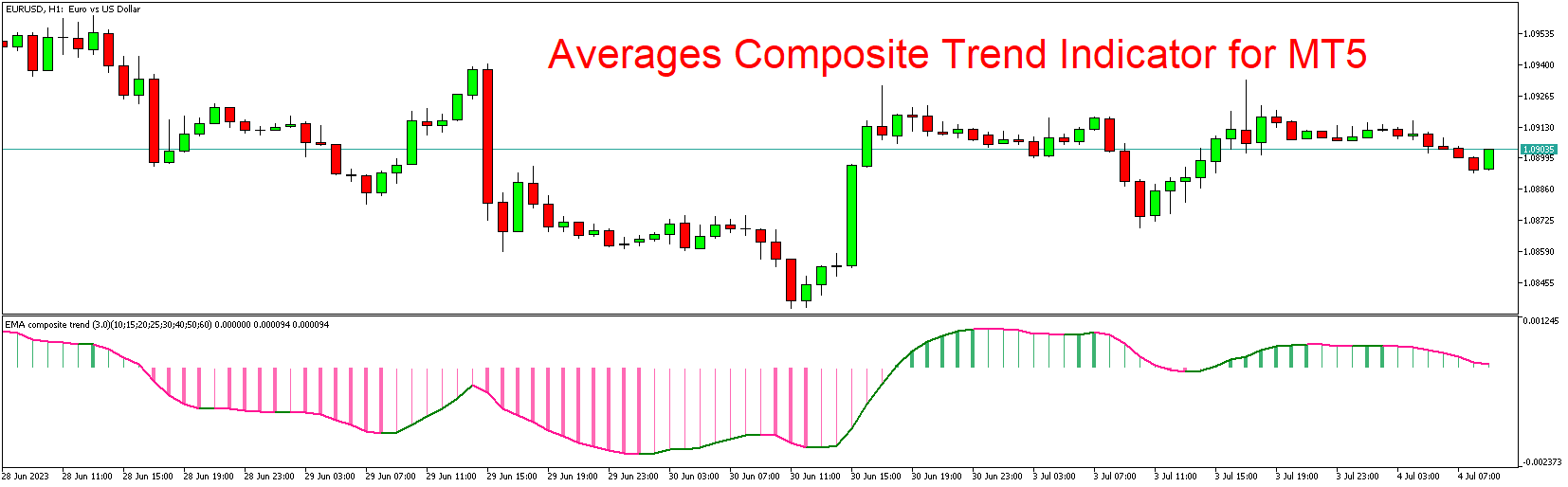In the world of financial markets, identifying and analyzing trends is a crucial aspect of successful trading. Traders often rely on various indicators to help them understand the direction and strength of trends. One such powerful tool is the Averages Composite Trend (ACT) Indicator for MT5. In this article, we will explore the features and benefits of the ACT Indicator and guide you on how to download it for free.
Introduction to the Averages Composite Trend Indicator
The Averages Composite Trend Indicator is a technical analysis tool that combines multiple moving averages to provide a comprehensive view of the market trend. By using a combination of different moving averages, the ACT Indicator aims to smooth out price fluctuations and generate reliable trend signals.
Key Features of the Averages Composite Trend Indicator
The Averages Composite Trend Indicator offers several key features that enhance trend analysis:
- Composite Trend Analysis: The indicator combines multiple moving averages with different periods, such as the simple moving average (SMA), exponential moving average (EMA), and weighted moving average (WMA). By analyzing the interaction and alignment of these moving averages, traders can identify the overall trend direction.
- Trend Strength Measurement: The ACT Indicator provides a visual representation of trend strength through the thickness and color of the plotted lines. Thicker and brighter lines indicate a stronger trend, while thinner and darker lines suggest a weaker trend. This feature helps traders gauge the potential reliability of the trend.
- Trend Reversal Signals: The crossover of moving averages can indicate potential trend reversals. When a shorter-term moving average crosses above or below a longer-term moving average, it can signal a shift in the trend direction. The ACT Indicator identifies these crossover points, providing traders with potential entry or exit signals.
- Customizable Parameters: Traders have the flexibility to customize the indicator’s parameters according to their trading preferences. They can adjust the periods of the moving averages, the colors and styles of the lines, and the sensitivity of the trend signals to suit their trading strategy and timeframe.
Key Benefits of the Averages Composite Trend Indicator
The Averages Composite Trend Indicator offers several benefits to traders:
- Enhanced Trend Analysis: By combining multiple moving averages, the indicator provides a comprehensive view of the market trend. Traders can gain a deeper understanding of the overall trend direction, allowing them to make more informed trading decisions.
- Reliable Trend Signals: The indicator’s trend reversal signals based on moving average crossovers can help traders identify potential entry and exit points with higher accuracy. This feature allows traders to capitalize on trend changes and potentially maximize their trading profits.
- Easy-to-Use Visual Interface: The ACT Indicator presents the moving average lines in a clear and visually appealing manner. Traders can easily interpret the thickness and color of the lines to assess trend strength at a glance, making it suitable for traders of all experience levels.
How to Download the Averages Composite Trend Indicator for MT5
To download the Averages Composite Trend Indicator for MT5, follow these steps:
- Search for a reliable MT5 indicator website or marketplace that offers free downloads.
- Use the provided search bar or navigation options to locate the Averages Composite Trend Indicator.
- Once you find the indicator, click on the download button or link associated with it.
- Save the indicator file (usually an .ex5 file) to your computer or device.
- Open your MT5 trading platform and navigate to the “File” menu.
- Select “Open Data Folder” to access the MT5 data directory.
- Locate the “MQL5” folder and open it.
- Within the “MQL5” folder, find the “Indicators” subfolder and open it.
- Copy the downloaded indicator file (.ex5) into the “Indicators” folder.
- Restart your MT5 trading platform.
- Once the platform restarts, you should be able to find the Averages Composite Trend Indicator in the “Navigator” window, under the “Indicators” section.
Conclusion
The Averages Composite Trend Indicator for MT5 is a powerful tool that can significantly enhance trend analysis and improve trading decisions. By combining multiple moving averages, the indicator provides a comprehensive view of the market trend and generates reliable trend signals. Traders can download the ACT Indicator for free and customize its parameters according to their trading strategy. Whether you are a beginner or an experienced trader, the Averages Composite Trend Indicator can be a valuable addition to your technical analysis toolkit.
Download indicator