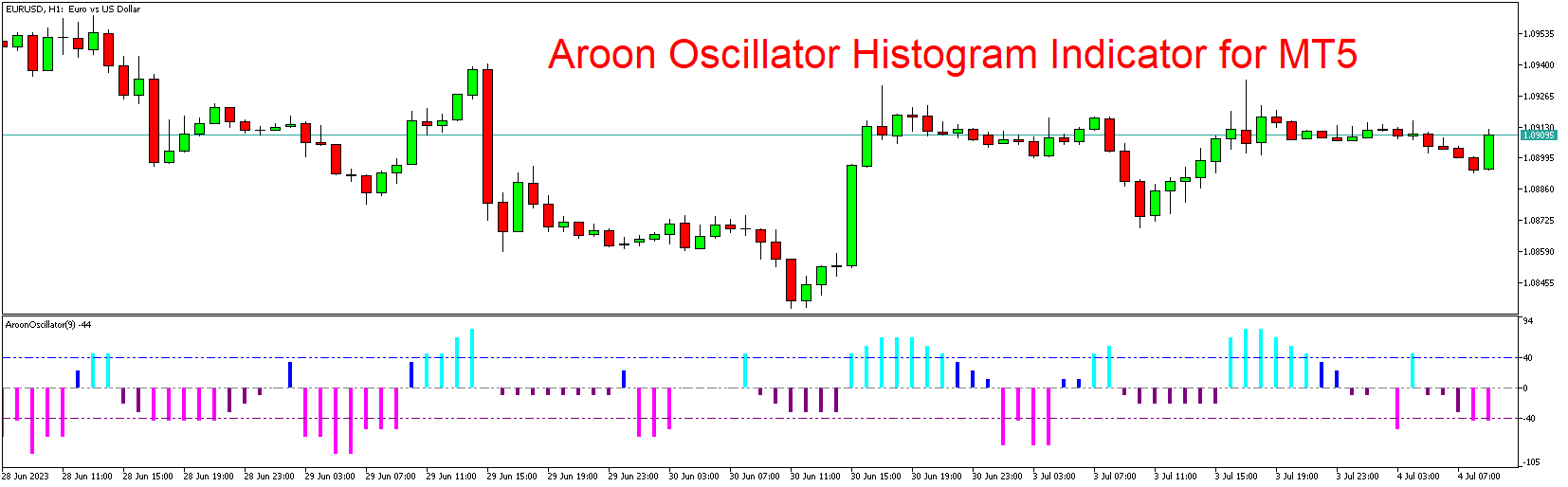The Aroon Oscillator Histogram Indicator for MT5 is a powerful tool that helps traders identify trend strength and potential trend reversals. By analyzing the relationship between the Aroon Up and Aroon Down indicators, the Aroon Oscillator provides valuable insights into market conditions. In this article, we will explore the features and benefits of the Aroon Oscillator Histogram Indicator and guide you on how to download it for free.
Introduction to the Aroon Oscillator Histogram Indicator
The Aroon Oscillator Histogram Indicator is derived from the Aroon Up and Aroon Down indicators, which are designed to measure the strength and direction of a trend. The Aroon Up indicator measures the number of periods since the highest high within a given period, while the Aroon Down indicator measures the number of periods since the lowest low within a given period. The Aroon Oscillator combines these two indicators to provide a histogram that oscillates around a centerline, indicating the strength and momentum of the trend.
Key Features of the Aroon Oscillator Histogram Indicator
The Aroon Oscillator Histogram Indicator offers several key features that enhance trend analysis:
- Histogram Representation: The indicator displays the Aroon Oscillator as a histogram, which allows traders to easily visualize the trend strength and momentum. Positive values above the centerline indicate an uptrend, while negative values below the centerline indicate a downtrend.
- Overbought and Oversold Levels: The Aroon Oscillator also includes overbought and oversold levels, typically set at +70 and -70. When the indicator reaches these levels, it suggests that the trend may be reaching an extreme and could potentially reverse.
- Customizable Parameters: Traders can customize the indicator’s parameters, such as the number of periods, to suit their trading strategy and timeframe. Adapting the indicator to different market conditions enhances its effectiveness.
- Divergence Detection: By comparing the Aroon Oscillator with price action, traders can identify divergences that may signal an upcoming trend reversal. Bullish divergence occurs when the price makes a lower low while the Aroon Oscillator makes a higher low, indicating potential bullish momentum. Conversely, bearish divergence occurs when the price makes a higher high while the Aroon Oscillator makes a lower high, indicating potential bearish momentum.
Key Benefits of the Aroon Oscillator Histogram Indicator
The Aroon Oscillator Histogram Indicator offers several benefits to traders:
- Trend Identification: The indicator helps traders identify the strength and direction of a trend. By analyzing the Aroon Oscillator’s histogram, traders can determine whether the market is in an uptrend or a downtrend, allowing them to align their trades accordingly.
- Trend Reversal Signals: The overbought and oversold levels of the Aroon Oscillator provide potential signals for trend reversals. When the indicator reaches these levels, traders can anticipate a potential shift in market direction and adjust their trading strategy accordingly.
- Divergence Detection: Divergences between the Aroon Oscillator and price action can provide early indications of trend reversals. By spotting bullish or bearish divergences, traders can anticipate potential market reversals and take advantage of new trading opportunities.
- Customization Options: Traders can customize the indicator’s parameters to match their trading preferences and adapt to different market conditions. This flexibility allows for greater precision and effectiveness in trend analysis.
How to Download the Aroon Oscillator Histogram Indicator for MT5
To download the Aroon Oscillator Histogram Indicator for MT5, follow these steps:
- Visit a trusted website or marketplace that offers MT5 indicators.
- Search for the Aroon Oscillator Histogram Indicator.
- Look for a reliable source that provides the indicator for free.
- Download the indicator file to your computer.
- Open your MT5 trading platform.
- Go to “File” and select “Open Data Folder.”
- In the opened folder, navigate to the “MQL5” folder, then the “Indicators” folder.
- Copy the downloaded indicator file into the “Indicators” folder.
- Close and reopen your MT5 platform.
- The Aroon Oscillator Histogram Indicator should now be available in the “Navigator” window, under the “Indicators” section.
Conclusion
The Aroon Oscillator Histogram Indicator for MT5 is a valuable tool for traders seeking to identify trend strength and potential trend reversals. By analyzing the relationship between the Aroon Up and Aroon Down indicators, the indicator provides valuable insights into market conditions. Its customizable parameters and ability to detect divergences make it a versatile tool for traders of all experience levels. Download the Aroon Oscillator Histogram Indicator for free and integrate it into your MT5 trading platform to enhance your trend analysis and improve your trading decisions.
Download indicator