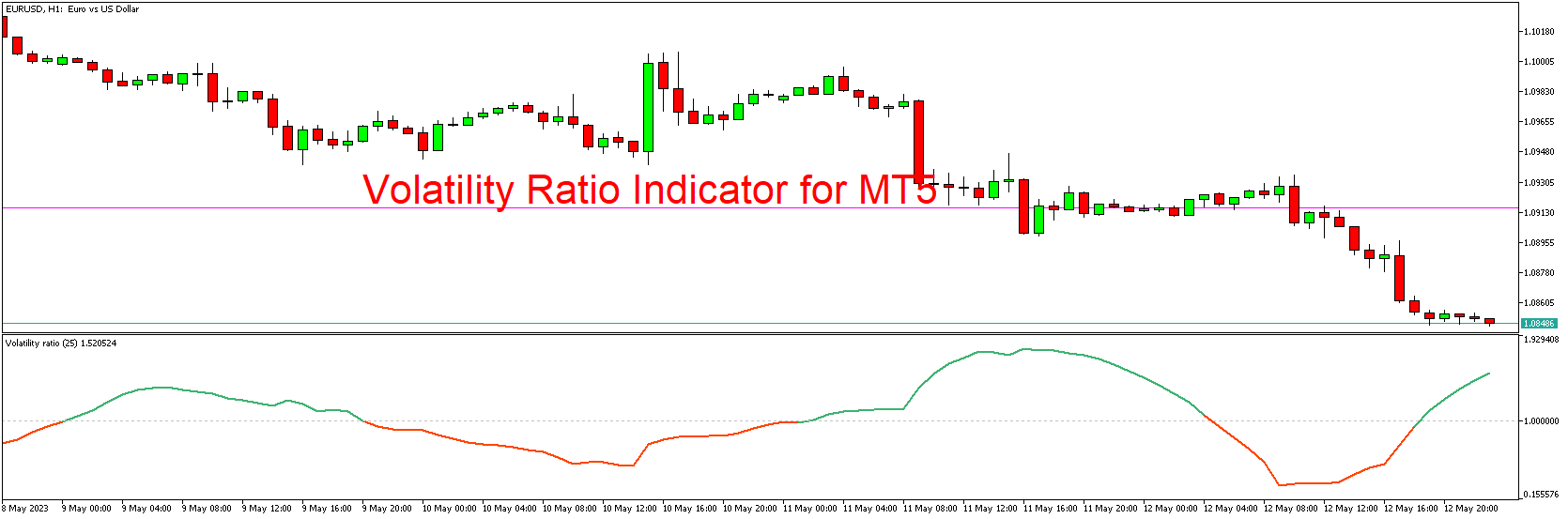The volatility of financial markets is a critical aspect that every trader needs to consider. High volatility often translates to increased risk, but it also brings opportunities for higher profits. Recognizing this, traders use various tools to measure market volatility, and the Volatility Ratio Indicator stands out among them. In this article, we’ll discuss the Volatility Ratio Indicator for MetaTrader 5 (MT5), how it operates, and how to download and install it for free.
Understanding the Volatility Ratio Indicator
Created by Jack D. Schwager, the Volatility Ratio Indicator is designed to identify significant changes in price by comparing the range of a current period to the average true range over a specified number of periods. This ratio is considered significant when it exhibits a value greater than 2. If the ratio exceeds this value, it indicates a potential trading opportunity due to an increase in volatility.
Key Features of the Volatility Ratio Indicator
- Volatility Detection: The primary role of the Volatility Ratio Indicator is to detect significant changes in market volatility.
- Trend Identification: The indicator can help traders identify the beginning of a new trend or the end of an existing trend.
- Trading Signals: The Volatility Ratio can provide potential entry and exit signals based on shifts in volatility.
Installing the Volatility Ratio Indicator in MT5
- Download the Indicator: Find a reliable source offering MT5 indicators for free download. Ensure the source is trustworthy to avoid any security threats.
- Install the Indicator: Open your MT5 platform and click on ‘File’ > ‘Open Data Folder’. Then navigate to ‘MQL5’ > ‘Indicators’ and paste the downloaded file here.
- Activate the Indicator: Return to your MT5 platform, locate the Volatility Ratio Indicator under the ‘Indicators’ section in the ‘Navigator’ panel, and drag it onto your desired chart.
- Customize Settings: If you want to modify the settings, right-click on the indicator within the chart and select ‘Properties’. You can alter the settings according to your trading strategy. Click ‘OK’ to apply the changes.
Using the Volatility Ratio Indicator
The Volatility Ratio Indicator is primarily used to identify periods of high volatility, which often coincide with the start of a new trend or the end of an existing one. When the Volatility Ratio exceeds the value of 2, it suggests that the market is undergoing a significant shift, potentially indicating a good trading opportunity.
However, like any other technical indicator, the Volatility Ratio should not be used in isolation. It’s crucial to incorporate other technical analysis tools or indicators to confirm the signals generated by the Volatility Ratio and ensure a more comprehensive market analysis.
Conclusion
The Volatility Ratio Indicator for MT5 is a valuable tool for any trader interested in monitoring market volatility. By providing insights into significant changes in volatility, it aids traders in spotting potential trading opportunities. Nonetheless, always remember to test any new indicator in a demo account before applying it to your live trading.
Download indicator