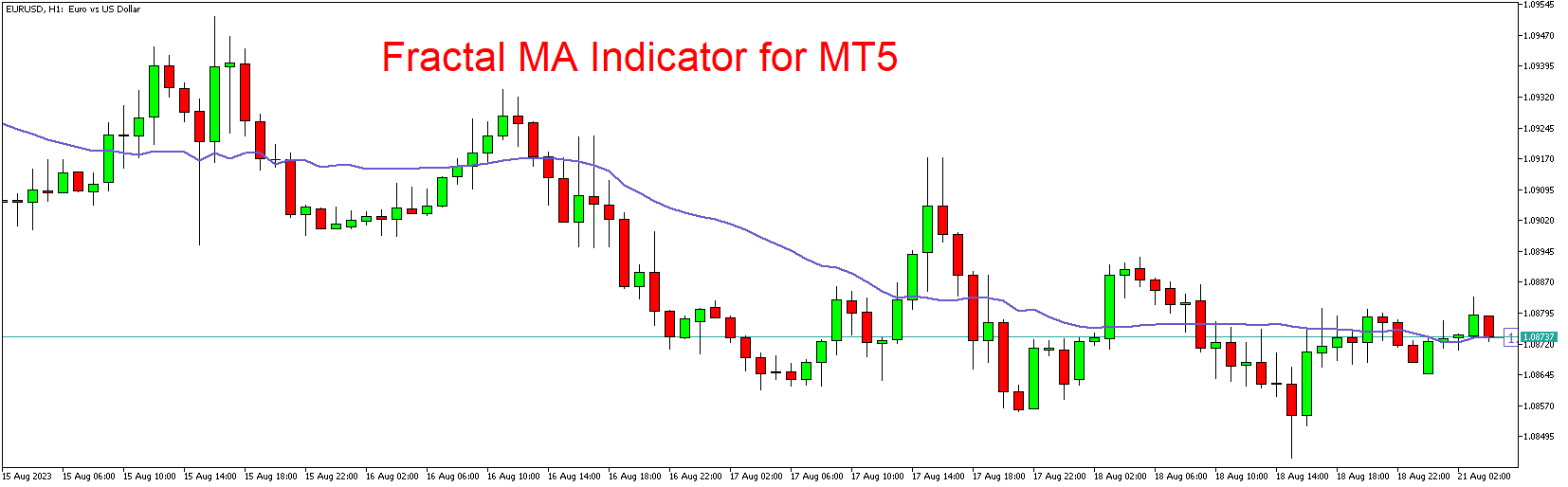Introduction
In the world of financial trading, the ability to discern price patterns and trends is paramount. The Fractal Moving Average (MA) Indicator, thoughtfully designed for MetaTrader 5 (MT5) and available for free download, is a powerful tool that empowers traders to uncover trends and potential market reversals with heightened precision. This article delves into the features, benefits, and practical applications of the Fractal MA Indicator for MT5.
Demystifying the Fractal MA Indicator
The Fractal MA Indicator is a sophisticated technical analysis tool that combines the principles of the Fractal indicator with a Moving Average. Fractals are geometric patterns that highlight significant price turning points while Moving Averages help smooth price data to reveal underlying trends.
Key Components of the Fractal MA Indicator:
- Fractals: Fractals are comprised of five or more consecutive price bars where the highest (or lowest) bar is preceded by two lower (or higher) bars and succeeded by two lower (or higher) bars. They identify potential reversal points in price trends.
- Moving Average (MA): The Moving Average is a commonly used technical indicator that calculates an average price value over a specific number of periods. It smooths out price fluctuations and aids in identifying trends.
Benefits of the Fractal MA Indicator
- Reversal Points Identification: By incorporating Fractals, the indicator enhances the ability to identify potential reversal points in the market. Fractals provide insights into where trends might change direction.
- Trend Confirmation: The Moving Average component of the indicator helps confirm trends. A rising Moving Average indicates an uptrend, while a declining Moving Average suggests a downtrend.
- Smoother Price Representation: The combination of Fractals and Moving Average results in a smoother representation of price data, making it easier to spot trends amidst market noise.
- Potential Entry and Exit Points: The Fractal MA Indicator can assist traders in identifying potential entry and exit points based on the intersection of the Moving Average and Fractal patterns.
- Customization: Traders can customize the indicator’s parameters, including the number of periods for the Moving Average and the sensitivity of the Fractal patterns, to align with their trading style.
Installing and Using the Fractal MA Indicator in MT5
- Download the Indicator: Find a reputable source offering the Fractal MA Indicator for MT5. Ensure that the downloaded indicator file is in the correct format.
- Installation: Open your MetaTrader 5 platform and access the “File” menu. Choose “Open Data Folder” to access the installation directory. Inside the “MQL5” folder, locate the “Indicators” folder and paste the downloaded indicator file.
- Restart MT5: Close and reopen your MetaTrader 5 platform to ensure proper loading of the indicator.
- Applying the Indicator: Open a chart for your desired trading instrument. In the “Navigator” panel, expand the “Indicators” section and locate the Fractal MA Indicator. Drag and drop it onto the chart. Customize the indicator settings to align with your trading preferences.
Conclusion
The Fractal MA Indicator for MT5 offers traders a powerful tool for spotting potential reversal points and confirming trends. By combining Fractals with a Moving Average, this indicator provides a multi-faceted view of price dynamics. Traders can effortlessly download and install the Fractal MA Indicator for free, integrating its capabilities into their trading strategies. However, as with any trading tool, combining insights from the Fractal MA Indicator with comprehensive analysis is essential for achieving successful trading outcomes.
Download indicator