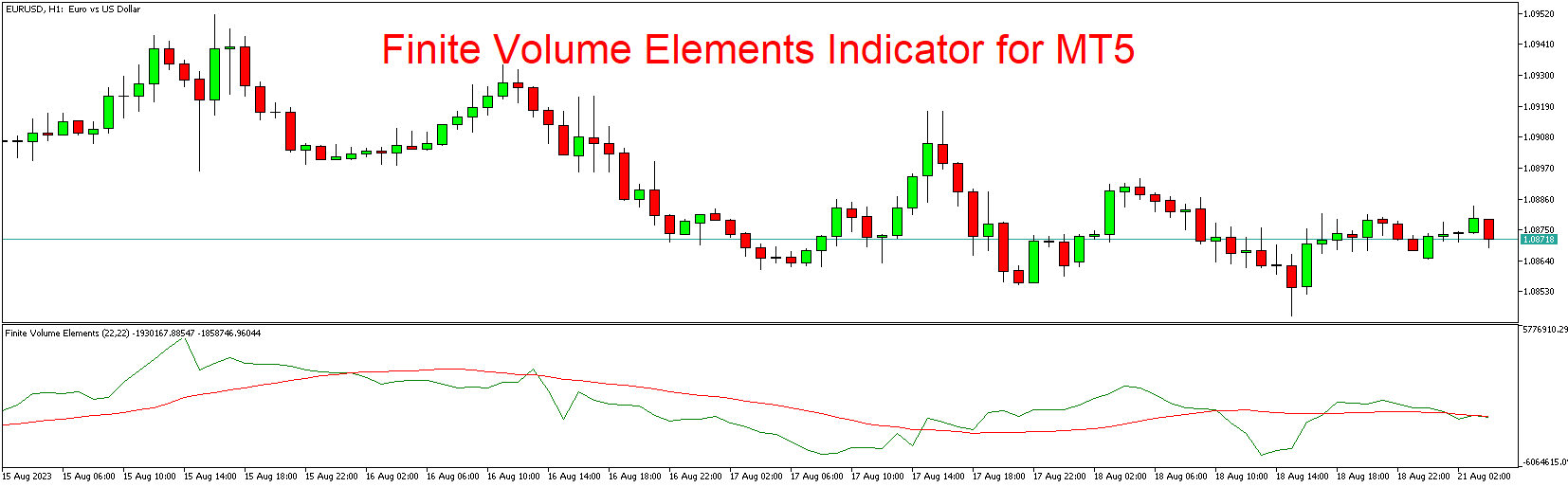Introduction
In the intricate world of financial trading, having access to advanced indicators can be a game-changer. The Finite Volume Elements Indicator, thoughtfully designed for MetaTrader 5 (MT5) and available for free download, is a potent tool that empowers traders to gauge volume dynamics and potential market movements with enhanced accuracy. This article delves into the features, benefits, and practical applications of the Finite Volume Elements Indicator for MT5.
Unraveling the Finite Volume Elements Indicator
The Finite Volume Elements Indicator is a technical analysis tool that focuses on volume dynamics within price trends. By identifying key volume-based elements, the indicator offers insights into the strength and sustainability of market movements.
Key Components of the Finite Volume Elements Indicator:
- Volume Analysis: The indicator assesses trading volume within specific price ranges to identify significant volume elements.
- Market Phases: The Finite Volume Elements Indicator categorizes market phases into Accumulation, Distribution, Markup, and Markdown-based on volume dynamics.
Benefits of the Finite Volume Elements Indicator
- Volume Confirmation: By analyzing volume within different price ranges, the indicator confirms the strength of market movements. Higher volumes during trends add credibility to price movements.
- Market Phase Identification: The indicator categorizes market phases based on volume characteristics, allowing traders to identify periods of accumulation, distribution, and trend movements.
- Sustainability Assessment: Traders can use the indicator to gauge the sustainability of price trends based on volume elements. Higher volume during a trend suggests stronger momentum.
- Entry and Exit Points: Identifying shifts in volume-based elements can offer potential entry and exit points, particularly when combined with price analysis.
- Customization: Traders can customize the indicator’s parameters to align with their trading style and preferences.
Installing and Using the Finite Volume Elements Indicator in MT5
- Download the Indicator: Locate a reliable source offering the Finite Volume Elements Indicator for MT5. Ensure that the downloaded indicator file is in the correct format.
- Installation: Open your MetaTrader 5 platform and access the “File” menu. Choose “Open Data Folder” to access the installation directory. Within the “MQL5” folder, locate the “Indicators” folder and paste the downloaded indicator file.
- Restart MT5: Close and reopen your MetaTrader 5 platform to ensure proper loading of the indicator.
- Applying the Indicator: Open a chart for your desired trading instrument. In the “Navigator” panel, expand the “Indicators” section and locate the Finite Volume Elements Indicator. Drag and drop it onto the chart. Customize the indicator settings to align with your trading preferences.
Conclusion
The Finite Volume Elements Indicator for MT5 equips traders with a valuable tool for assessing volume dynamics and market phases. By focusing on key volume elements within price trends, this indicator enhances decision-making by confirming trend strength, assessing sustainability, and identifying potential entry and exit points. Traders can effortlessly download and install the Finite Volume Elements Indicator for free, integrating its capabilities into their trading strategies. However, as with any trading tool, combining insights from the indicator with comprehensive analysis is vital for achieving successful trading outcomes.
Download indicator