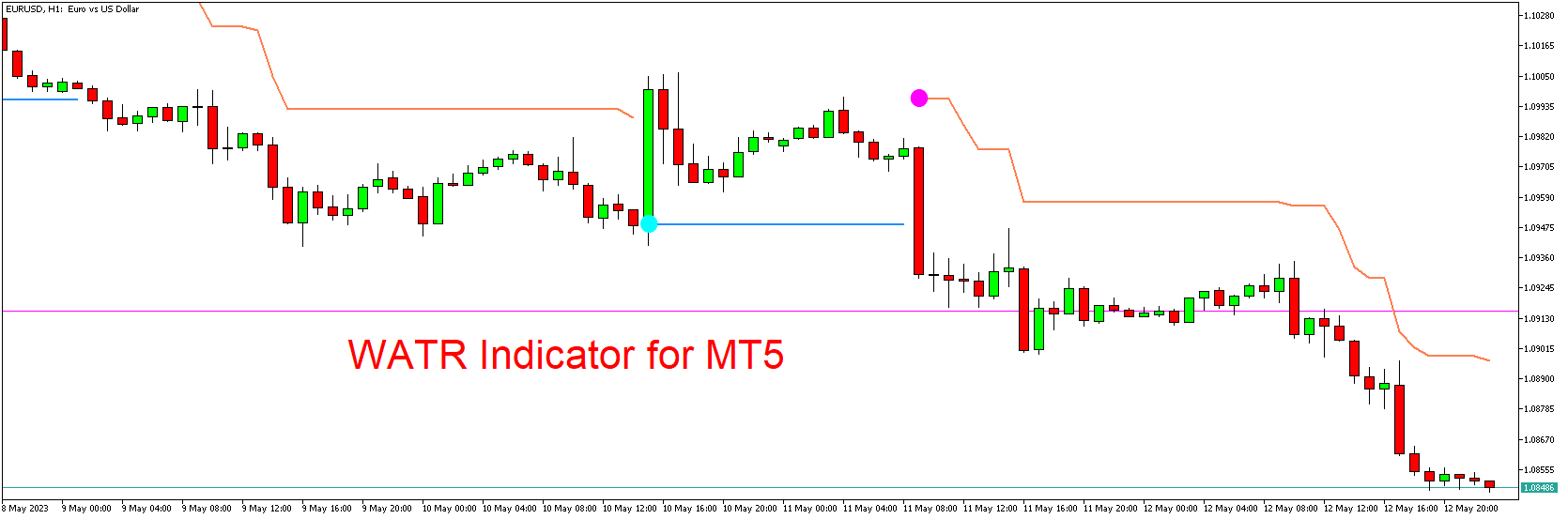The WATR (Wilders Average True Range) Indicator is an essential tool for traders who want to assess market volatility and identify potential trading opportunities. This technical analysis tool is designed for the MetaTrader 5 (MT5) platform, and this article will guide you on how to download it for free, install, and use it effectively in your trading strategy.
Understanding the WATR Indicator
The WATR Indicator, built upon the Average True Range (ATR) concept, measures market volatility. It was developed by J. Welles Wilder Jr., the same technical analyst who created other popular indicators like the RSI and ADX. WATR essentially provides an average of the True Range over a specified period, helping traders understand how the market is moving.
Key Features of the WATR Indicator
- Volatility Measurement: The WATR Indicator accurately measures market volatility, giving traders an understanding of how price is moving.
- Trend Identification: The indicator can be used to identify potential trends based on increased or decreased volatility.
- Stop Loss Placement: The WATR Indicator is often used to determine optimal stop-loss levels, as it can identify the average volatility of the market.
Installing the WATR Indicator in MT5
- Download the Indicator: Start by downloading the WATR Indicator file from a trusted source that offers free MT5 indicators.
- Install the Indicator: Open your MT5 platform and navigate to ‘File’ > ‘Open Data Folder’ > ‘MQL5’ > ‘Indicators’. Paste the downloaded indicator file here.
- Activate the Indicator: Return to your MT5 platform, find the WATR Indicator in the ‘Navigator’ panel under ‘Indicators’, and drag it to your desired chart.
- Customize the Indicator: If you wish to adjust the indicator’s settings, right-click on the indicator within the chart and select ‘Properties’. Make the necessary changes according to your trading strategy, then click ‘OK’.
Using the WATR Indicator
The WATR Indicator can be used in various ways, depending on your trading strategy. High values of the WATR indicate high volatility, while low values suggest low volatility. Traders often use periods of increased volatility to identify potential trading opportunities, as significant price changes can create profit opportunities.
However, remember that like all technical indicators, the WATR Indicator is not infallible and should be used in conjunction with other technical analysis tools or indicators for better accuracy and risk management.
Conclusion
The WATR Indicator for MT5 is a versatile tool for traders who want to understand market volatility and improve their trading strategy. Its ability to measure volatility and help set stop-loss levels makes it a valuable addition to any trader’s toolkit. Remember to always test new indicators on a demo account before using them in your live trading strategy. Happy trading!
Download indicator