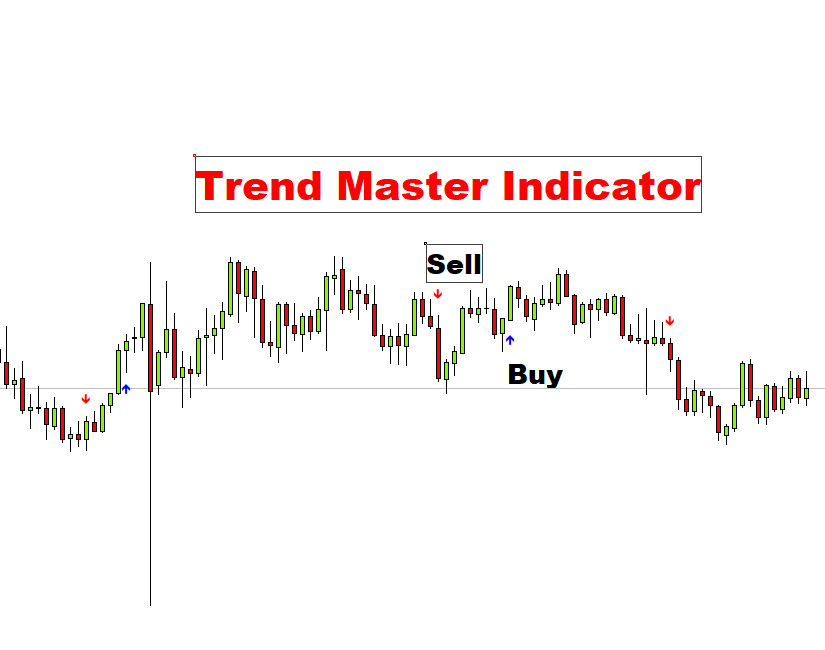The Trend Master indicator reveals the overall direction of the trend by pointing arrows on the chart.
How does the trend Master indicator work?
The trend master indicator MT4 shows two arrows: red and blue. The red arrow shows the BEARISH trend, and the blue arrow shows the BULLISH trend.

The Red (bearish) arrow means that the current trend is downwards. Conversely, the blue (bullish) arrow illustrates that the present trend is moving upwards. Therefore, it is a bullish signal.
When a trend is changing its direction, The trend master indicator will draw a red or blue arrow. Thus, whenever an underlying trend alters its course, and you are aware of it, you take advantage of the chance to make trades in line with the change.
Also, Learn about volatility indicators.
Trading with trend master indicator MT4
Trend Master is among the simplest indicators to follow. It doesn’t require complicated graphs or lines. Instead, it simply shows how the trends are moving using red and blue Arrows.
It aids in reducing the noise of the market by removing the frustration of going back and forth in search of which direction to follow. Market.
When you’ve mastered the fundamentals in the concept of this indicator, it will be no issue to master strategies that use the indicator.
Let’s discuss the trading strategies:
Buying strategies
Put the RISK value at default and wait for the blue arrow to appear. When the blue arrow pops up, wait for the trend to continue its path. Enter the long trade at the candlestick where the blue arrow pops up, or enter the next candle for a conservative approach. Putt stop-loss below the recent swing low. Mark the take-profit at the next resistance.
Selling strategies
Set the RISK value to default, and then wait until the red arrow to pop up. If the red indicator shows up and the trend is visible, wait for it to continue its course. Begin the short trade on the candlestick at the point where the red hand appears and then enter the following candle to make a cautious strategy. Place a stop-loss below the recent high of the swing—Mark your take-profit on that support level.
Inputs of trend master indicator
The following table shows the inputs of the trend master indicator MT4. Feel free to experiment with the input parameters for optimized results.

Conclusions
The great thing about the Trend Master Indicator is that you can test it within any timeframe. It will give you an accurate picture of how to follow the trend. Since there isn’t a holy-grail method, the risk of loss is present with the indicator.
Combining the indicator with other confirmation indicators such as moving averages or the RSI is also possible to further verify the trend. If you prefer a more cautious strategy, you should trade with the indicator only if the blue arrow is already in place.