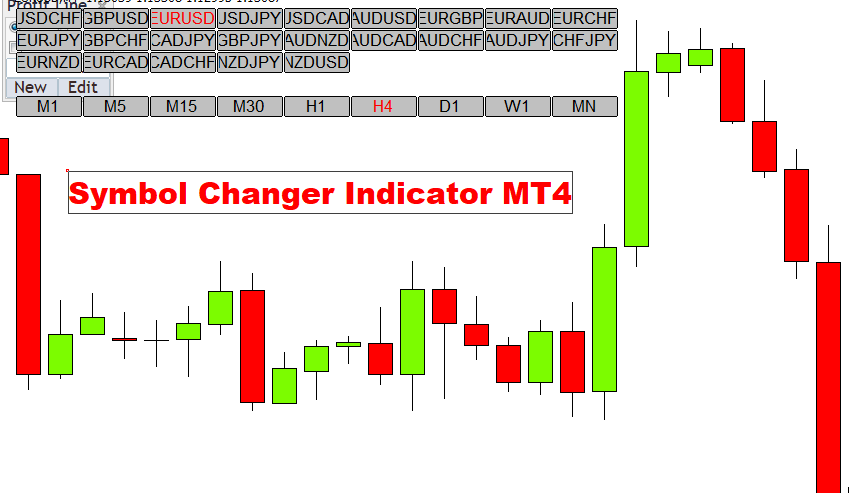Definition
The Symbol Changer Indicator MT4 is a fantastic tool for switching and displaying any desired currency pair chart and time frame. Forex traders can display the desired charts directly from any open chart by clicking the mouse. The symbol changer indicator is an essential tool for trend traders who use a top-down approach.
What’s the purpose and working of the Symbol Changer indicator?
In the market watch window, the symbol changer indicator displays all available trading instruments. It also displays all currency pairs in the chart as buttons. The chart also includes a button for all chart time frames.

After selecting the desired currency pair and time frame, the indicator displays it in the current window. The indicator eliminates the need for forex traders to open a new window for each chart to be checked. It also allows traders to keep fewer charts open and concentrate on their trading strategy.
Successful Forex trend traders determine the trend’s direction using top-down technical analysis. In a top-down analysis, technical traders begin by analyzing the strategy on a higher time frame chart and then move to lower time frame charts. Because higher time frame charts are regarded as the most valuable in technical analysis. Indeed, higher time frame charts reflect the larger trend and will provide a consistent market direction.
In trend trading, the forex trader first examines a daily chart to determine the trend. After determining the trend direction, the trader displays an H4 chart to confirm the trend’s direction. Then it goes to the H1 chart and lower.
Furthermore, traders can use the Symbol changer indicator MT4 to switch and display the desired chart on any time frame chart. As a result, switching between charts is simple and convenient for both new and experienced forex traders.
Conclusion
The Symbol Changer indicator MT4 is applicable to all time frames. The Symbol Changer MT4 indicator works flawlessly and instantly switches to the desired chart and time frame.
Download indicator