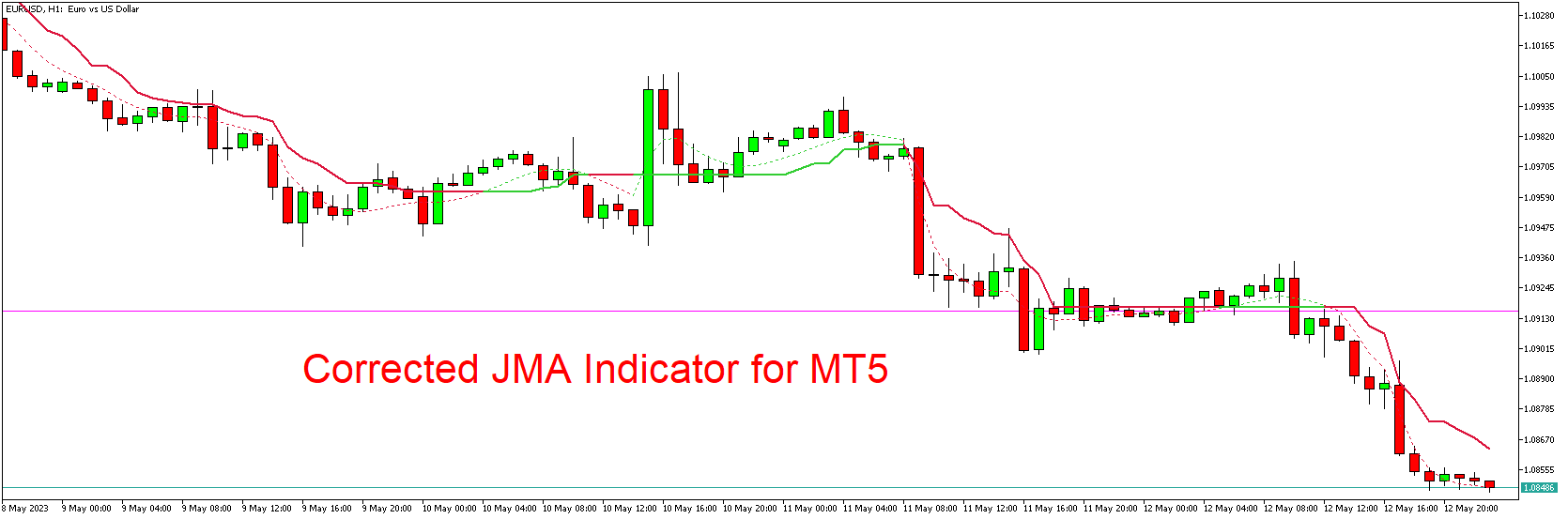MetaTrader 5 (MT5) is a powerful trading platform that provides traders with numerous tools and indicators to make informed trading decisions. Among these indicators is the Corrected Jurik Moving Average (JMA), a unique tool designed to provide traders with smoother, more precise trend data. This article will delve into the Corrected JMA Indicator for MT5, explaining how to download it for free, install it, and use it to enhance your trading strategy.
Understanding the Corrected JMA Indicator
The Corrected JMA Indicator is a modified version of the standard Jurik Moving Average, which was designed by Mark Jurik. It is known for its capability to eliminate lag and offer more precise trend data than traditional moving averages. The “corrected” version of the JMA aims to provide an even better representation of the market trends, reducing false signals and noise.
Key Features of the Corrected JMA Indicator
- Reduced Lag: The JMA is renowned for its ability to reduce lag, and the Corrected JMA takes this a step further.
- Noise Reduction: The Corrected JMA helps eliminate market noise, allowing traders to identify real trends and make informed decisions.
- Precision: By providing a more precise representation of market trends, the Corrected JMA allows traders to spot potential trading opportunities more accurately.
Installing the Corrected JMA Indicator in MT5
- Download the Indicator: Download the Corrected JMA Indicator file from a reliable source that offers free MT5 indicators.
- Install the Indicator: Open your MT5 platform and navigate to ‘File’ > ‘Open Data Folder’ > ‘MQL5’ > ‘Indicators’. Paste the downloaded indicator file here.
- Activate the Indicator: Return to your MT5 platform, locate the Corrected JMA Indicator in the ‘Navigator’ panel under ‘Indicators’, and drag and drop it onto your chart.
- Customize the Indicator: Right-click on the indicator within your chart, select ‘Properties’, adjust the settings to your preference, and click ‘OK’.
Using the Corrected JMA Indicator
Once installed, the Corrected JMA Indicator will appear on your chart as a smooth line that follows the price movements. This line helps traders identify market trends and potential trading opportunities.
The Corrected JMA line can be interpreted similarly to other moving averages. When the price is above the JMA line, it suggests an upward trend, indicating a potential opportunity to buy. Conversely, when the price is below the JMA line, it suggests a downward trend, signaling a potential selling opportunity.
It’s important to note that the Corrected JMA Indicator should be used in conjunction with other technical indicators and analysis methods to confirm its signals and improve the overall trading strategy.
Conclusion
The Corrected JMA Indicator for MT5 is a useful tool for traders looking to reduce lag and noise in their trend analysis. By providing a smoother and more precise representation of market trends, it can significantly enhance your trading strategy. However, like any technical indicator, it should be used as part of a comprehensive trading strategy that includes other tools and analysis techniques. Happy trading!
Download indicator