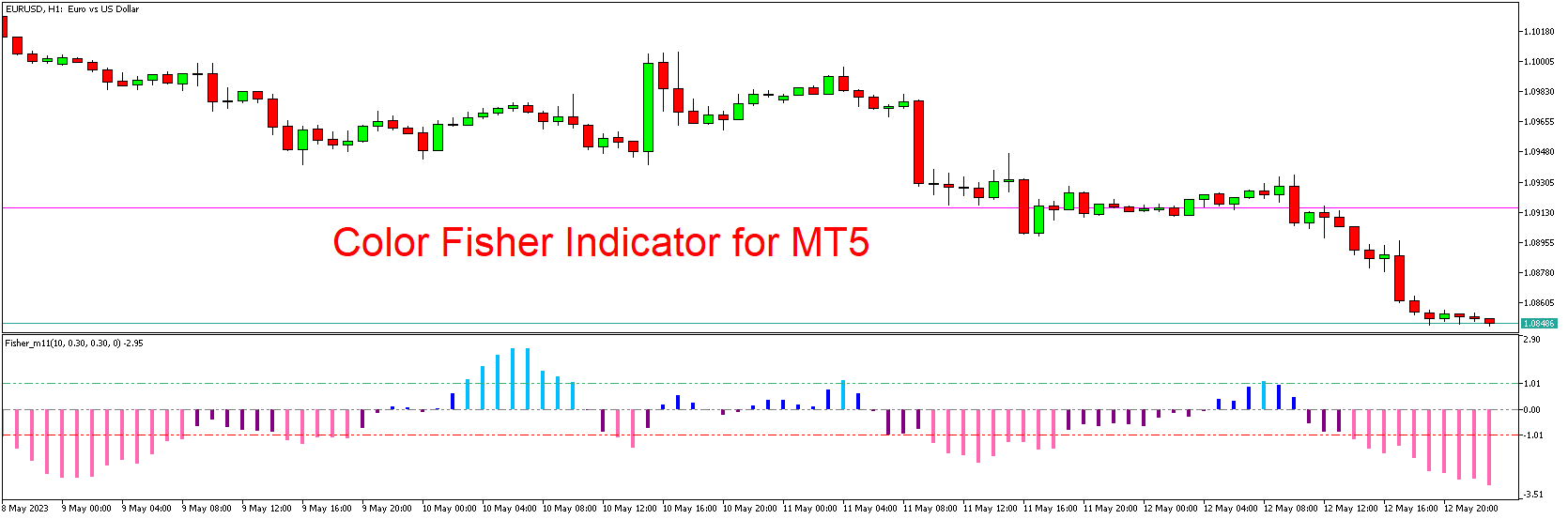The MetaTrader 5 (MT5) platform offers a plethora of indicators that can aid traders in understanding market trends and making informed decisions. One such powerful tool is the Color Fisher Indicator. This article will provide an overview of the Color Fisher Indicator, its uses, and guide you on how to download, install, and use it for free on your MT5 platform.
Understanding the Color Fisher Indicator
The Color Fisher Indicator is a variation of the Fisher Transform Indicator, which was developed by John Ehlers. The Fisher Transform is known for its sharp and distinct turning points that occur in a timely fashion, usually leading the price change. The Color Fisher Indicator enhances this feature by adding color-coded bars to easily distinguish between bullish and bearish market conditions.
Key Features of the Color Fisher Indicator
- Color-Coded Bars: The Color Fisher Indicator uses color-coded bars to represent market conditions. Typically, blue indicates a bullish market, and red indicates a bearish market. These colors can be customized based on the trader’s preference.
- Sharp Turning Points: Similar to the Fisher Transform Indicator, the Color Fisher Indicator also identifies sharp turning points in the market, providing timely signals for potential trading opportunities.
- Trend Identification: The Color Fisher Indicator is an excellent tool for identifying short-term trends, which can aid in making quick, informed decisions.
Installing the Color Fisher Indicator in MT5
- Download the Indicator: The first step is to download the Color Fisher Indicator file from a reliable source that provides MT5 indicators for free.
- Install the Indicator: Open your MT5 platform and navigate to ‘File’ > ‘Open Data Folder’ > ‘MQL5’ > ‘Indicators’. Paste the downloaded indicator file here.
- Activate the Indicator: Back on your MT5 platform, find the Color Fisher Indicator in the ‘Navigator’ panel under ‘Indicators’. Drag and drop the indicator onto the chart you wish to apply it to.
- Customize the Indicator: If you want to adjust the settings of the indicator, right-click on the indicator within your chart, select ‘Properties’, make the necessary changes, and click ‘OK’.
Using the Color Fisher Indicator
Once the Color Fisher Indicator is installed and activated, it will display color-coded bars at the bottom of your chart. These colors represent the current market condition.
Blue bars suggest a bullish market, signaling an opportunity to buy. Conversely, red bars suggest a bearish market, signaling a possible selling opportunity. It’s crucial to note that while the Color Fisher Indicator provides an insightful representation of market trends, it should be used in conjunction with other technical analysis tools for a comprehensive trading strategy.
Conclusion
The Color Fisher Indicator for MT5 is a handy tool that adds a visual element to the Fisher Transform Indicator, making it easier to identify market trends and turning points. Remember, while this indicator can significantly enhance your trading strategy, it should not be used alone. Always ensure that it is part of a comprehensive trading strategy, which includes sound risk management techniques. Happy trading!
Download indicator