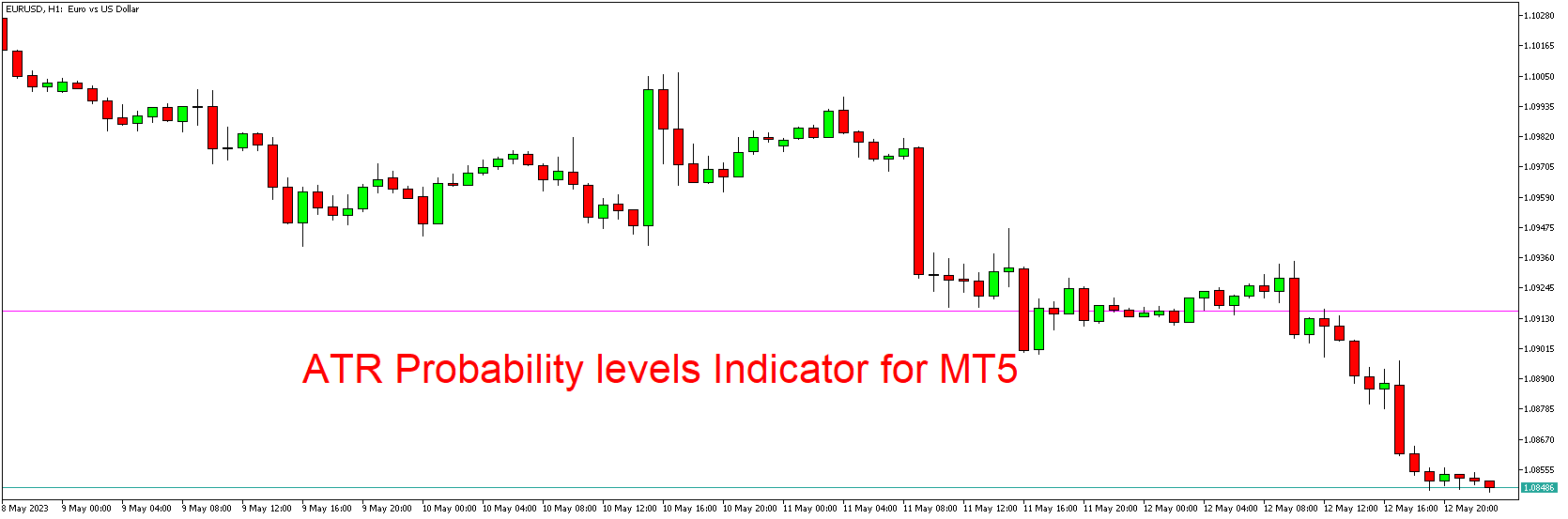MetaTrader 5 (MT5), with its advanced trading capabilities, hosts an array of technical indicators that can help traders make informed decisions. Among these tools is the ATR Probability Levels Indicator, a versatile tool that combines the Average True Range (ATR) with probability levels to provide insights into potential price movements. This article will guide you through the key aspects of the ATR Probability Levels Indicator, including how to download, install, and use it on your MT5 platform for free.
Understanding the ATR Probability Levels Indicator
The ATR Probability Levels Indicator is a unique tool that blends the concept of ATR, a common volatility indicator, with probability levels to predict potential price movements. It helps traders gauge the volatility of the market and anticipate the probability of price reaching certain levels.
Key Features of the ATR Probability Levels Indicator
- Volatility Analysis: The indicator provides an analysis of market volatility using the ATR, making it easier to predict price movements.
- Price Level Prediction: It estimates the probability of the price reaching specific levels based on historical volatility.
- Risk Management: By providing insights into potential price levels and their probability, it assists in formulating effective stop-loss and take-profit levels, thus enhancing risk management.
Installing the ATR Probability Levels Indicator in MT5
- Download the Indicator: The first step is to download the ATR Probability Levels Indicator file from a reliable source that offers free MT5 indicators.
- Install the Indicator: Next, open your MT5 platform and go to ‘File’ > ‘Open Data Folder’ > ‘MQL5’ > ‘Indicators’. Paste the downloaded indicator file here.
- Activate the Indicator: After installation, go back to your MT5 platform, locate the ATR Probability Levels Indicator in the ‘Navigator’ panel under ‘Indicators’. Drag and drop it onto the desired chart.
- Customize the Indicator: You can adjust the settings of the indicator by right-clicking on the indicator within your chart, selecting ‘Properties’, making your preferred adjustments, and clicking ‘OK’.
Using the ATR Probability Levels Indicator
Upon successful installation, the ATR Probability Levels Indicator will display a set of levels on your chart. These levels represent potential price points that the asset may reach, based on its current volatility. Each level is associated with a probability, which gives an indication of the likelihood of the price reaching that level.
Traders often use these levels to place their stop-loss and take-profit orders. For instance, a trader might set a take-profit order at a level with a high probability and a stop-loss order at a level with a low probability. This approach helps traders to balance potential profits with acceptable risk.
Conclusion
The ATR Probability Levels Indicator for MT5 is a powerful tool that integrates volatility analysis with probability estimates. It can significantly aid traders in formulating effective trading strategies and managing risk. However, as with any technical indicator, it should be used in conjunction with other tools and analysis methods to achieve the best results. Happy trading!
Download indicator